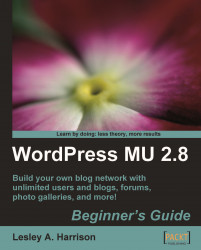You may already be familiar with WordPress, either through the free blog site WordPress.com or the blog script that you can download from WordPress.org. WordPress MU allows you to run your own site in the vein of WordPress.com. It is ideal for people who want to run multiple blogs or who want to offer blog hosting services to their users.
You may be wondering why you would use WordPress MU to run several blogs on the same domain, instead of just installing a new blog each time. Well, with WordPress MU, all the blogs are stored in the same database (without your worrying about coming up with unique table prefixes), and all of the blogs run off one install. This means you only have to update one install when new versions are released and, when it comes to editing source code or uploading plugins, you only have to do those jobs once.
Most WordPress plugins, widgets, and themes are compatible with WordPress MU, so you have a huge range of designs and features available to you, as well as the option of coding your own designs and features if you are a skilled programmer or designer.
The developers of WordPress are planning to merge the WordPress and WordPress MU projects at some point in the future. Therefore, learning how to use the multisite features of WordPress MU now will help you stand in good stead for the future when users of the single-site version are looking for designers to help them convert their site to a multiblog platform. For more information about the project and the plans to merge it with the single-site version of WordPress, check the official WordPress MU site at http://mu.wordpress.org, along with http://ocaoimh.ie/—the blog of Donncha, one of the WordPress developers .
WordPress MU can be downloaded from http://mu.wordpress.org/download/.
The WordPress MU community is not as large as the WordPress community; however, it is still very active and there are lots of places you can turn to for assistance with your site. The official help channels are:
The WordPress MU forums (http://mu.wordpress.org/forums/).
The WordPress MU IRC Channel on Freenode. Connection instructions can be found at http://codex.wordpress.org/WPMU_IRC_Channel.
The bug tracker, available at http://trac.mu.wordpress.org/.
The MU page of the WordPress Codex: http://codex.wordpress.org/index.php?title=Category:WPMU.
WordPress MU's features include:
Unlimited blogs
Unlimited authors on each blog
Each user can have more than one blog (or none at all!)
Users can have different roles on different blogs
Blogs can have different plugins and different themes
Blogs can be hosted on subdomains (
myblog.mysite.com) or in subdirectories (mysite.com/myblog)
Users will be able to register at your site and request a blog, which will be created automatically. The blog admin panel looks a lot like the standard WordPress blog admin panel (as you can see in the below screenshot), so it will be familiar to many of your users.
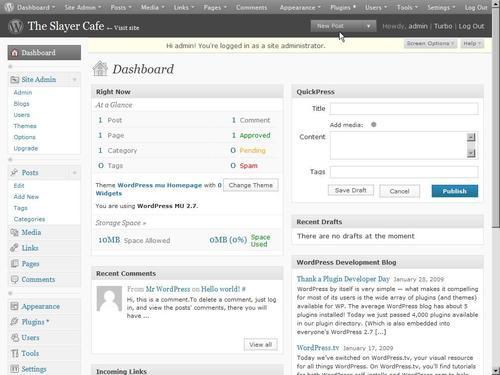
Tip
WordPress MU is sometimes seen written as WordPress- μ (using the Greek letter "Mu".) In fact, the use of that symbol was originally the preference of the developers. If the Greek symbol is used, then the μ is pronounced as "Mew". Over time, writing the name as "WordPress MU" has become the popular preference, and the popular pronunciation of the name is "WordPress Em Yew". Some people prefer to say "Moo" and this is also considered to be a valid pronunciation.