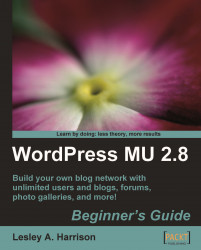The default setup for WordPress MU is quite restrictive in terms of what it allows your site's users to do. For example, they have very limited storage space on their blog and they cannot upload images, videos, or audio files. We should change that and, while we're at it, make sure that our users don't accidentally disable any essential plugins or use the theme that is only intended for the main site.
Let's start with a look at the basic options given on the Options page in the site admin panel.
Under Banned Names, add the names (with spaces between them, not commas) support, webmaster, info, Dracula, council, watchers, and buffy.
Under Banned Email Domains, add @thecrypt.com and @blooddrinkers.com for now. We can add more options later.
Make sure the Images and Videos options are ticked in the Upload Media section.
Increase the Blog upload space to 50MB.
Change the Upload File Types to
jpg,jpeg,png,gif,mov,avi,pdf, andflv. Change the...