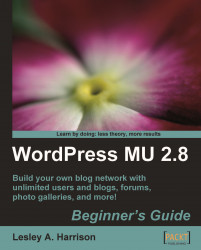Download the social bookmarking script from http://lesleyharrison.wordpress.org.
Upload the
/images/folder to the root of your web site.Upload the
social-bookmarking.jsfile to the root of your site.Open the
index.phpfile of the theme you are using on the main blog and look for the line that says:<p><?php _e('Sorry, no posts matched your criteria.'); ?></p><?php endif; ?><br />Add the following code after this line:
<h1>Bookmark This</h1> <style="text-align: center;"><script src="http://www.slayercafe.com/social-bookmarking.js"></script>
Do the same for any themes that are likely to be used by your users.
When you view a post, you should see some bookmarking buttons at the bottom.

We have added a simple JavaScript bookmarking script to all of the sites on our blog. The script is created by Hugo Haas (http://larve.net/people/hugo/) and is easy to edit and maintain.
If you...