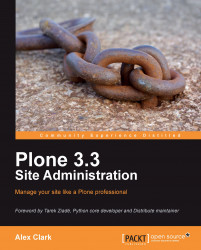Simply put, a theme is a collection of templates, images, CSS, JavaScript, and other files (such as Python scripts) that control the appearance of your site.
Typically these files are packaged into a Python package, installed in your Plone site with the help of Buildout, and installed in Plone via the Add/Remove Products configlet in Site Setup.
Once installed, certain elements of the theme can be edited through the Web using the ZMI. However, these changes only exist in the site's database. Currently there is no easy way to transfer changes made through the Web from the database to the filesystem; so there is a trade-off for performing such customizations through the Web. If you lose your database, you lose your customizations.
Depending on your goals, it may not be entirely undesirable to store customizations in your database. But nowadays, most folks choose to separate their site's logical elements (for example themes, add-on functionality, and...