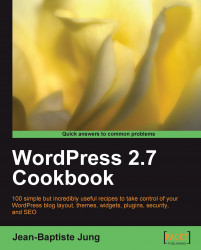Back in 2003, when blogs weren't as popular as they are nowadays, an average 2000 users used a blogging platform created by Michel Valdrighi known as b2.
This year, two b2 users, Matt Mullenweg and Mike Little, decided to create a fork of b2 and named it as WordPress.
Due to the growing popularity of the blogging platform, several core members of WordPress development team decided to create a company devoted to promote and enhance WordPress, called Automattic. The team also started to provide a hosted service at www.wordpress.com.
Today, WordPress is used by many people and companies. While there's a lot of personal blogs, with people simply willing to stay tuned with their friends, some very well-known companies, such as CNN, use WordPress to share their content on the web.
With its Open Source code, dynamic community, and passionate individuals WordPress can be used by everyone and easily make it fit to their own needs.
Even if understanding the working of WordPress isn't that difficult, it may take some time for a novice or a non-developer to get accustomed to it. The WordPress Cookbook can be read chapter wise, as a way to understand the working of WordPress and explore new things using it.
On the other hand, it is possible to keep the WordPress Cookbook on your desk and refer to it in case an issue arises. WordPress Cookbook features many recipes that can be read in no particular order.
In this chapter, you will learn:
Managing media files with the Media Library
Live editing themes with the built-in Theme Editor
Editing plugins with the WordPress built-in Plugin Editor
Managing authors and users with the User Manager
Importing and Exporting content with the Import and Export tool
By default, WordPress provides some useful tools for the bloggers that make your blogging life easier. The following are the tools provided by WordPress:
Media Library
Theme Editor
Plugin Editor
User Manager
Import/Export Manager