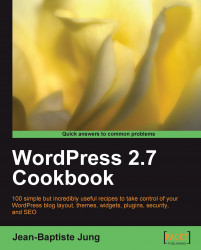If you're interested in SEO, then you are interested in getting more visitors. A good way to bring new readers is to ping third party services.
In this example, we're looking forward to third party services which are web sites such as Technorati or Google blog search. They are related blogs and they publish links to popular posts, as well as allow their visitors to search amongst blogs using a powerful search engine.
On the other hand, pinging is the action of notifying a web site that you have updated your content. After you have successfully pinged for example, Technorati, a crawler from that site will visit your blog and index your newest content, making it available to their visitors.
To ping a web site, you have to get the trackback URL. For example, Technorati trackback URL is http://rpc.technorati.com/rpc/ping.
Finding trackback or ping URLs isn't always easy as most web sites just display a link on their footer, or even worse, on a specific page...