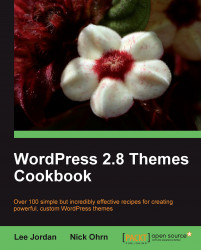Generally speaking, blogs run chronologically. One blog post follows another and they are often sorted by date. Several similar-sounding template tags seem like they would show the date for a post, but only one does it for each post.
Open one of your theme's template files that contain The Loop. Inside The Loop, place your cursor at the point where you want to output the time and date on which the post was published. Insert the following code:
<?php the_time( 'F j, Y' ); ?>
Looking at the list of template tags, many theme developers believe that the_date will output the date for each post. However, it will only display the date once for each unique date in The Loop. That is, if you had multiple posts on a single day, the_date would only render output for the first one. To display the date for each post, use the_time with a date format string that specifies that the month, day, and year should be displayed.
You can...