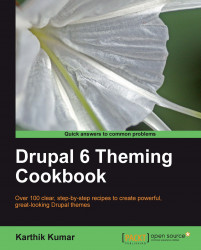Overview of this book
Themes are among the most powerful features that can be used to customize a website to fit your needs. The greatest strength of Drupal lies in its design, which, when done right, allows developers to customize every aspect of the site. Although it might sound easy to customize the look of your site, it's not a cakewalk to build custom themes that are easy to administer and maintain.Drupal 6 Theming Cookbook provides a plethora of recipes that enable Drupal template designers to make full use of Drupal's extensibility and style their site just the way they want it. It is a well-rounded guide, which will allow users looking to theme their Drupal sites to do so by taking full advantage of Drupal's theming system. It covers numerous aspects from creating custom themes to using the powerful CCK, Views, and Panels modules to create rich designs that are easy to administer and maintain.Structured as a collection of recipes to perform a wide variety of tasks, this book will guide readers through most important aspects of Drupal theming. It starts off with recipes dealing with the basics of Drupal's theme system: you will find recipes for solving all your problems with regions and blocks. It then moves on to advanced topics such as creating a custom theme and using it to modify the layout and style of the content that is output on a page. A substantial number of recipes are dedicated to Drupal's template system, which will provide you with a solid foundation in order to override the output of Drupal and contributed modules. Furthermore, as the combination of modules such as CCK, Views, and Panels is so widely prevalent, chapters have been dedicated for each of these modules. With this book, you'll learn to get the most out of Drupal's templating system and its modules to create rich designs for your site.