-
Book Overview & Buying
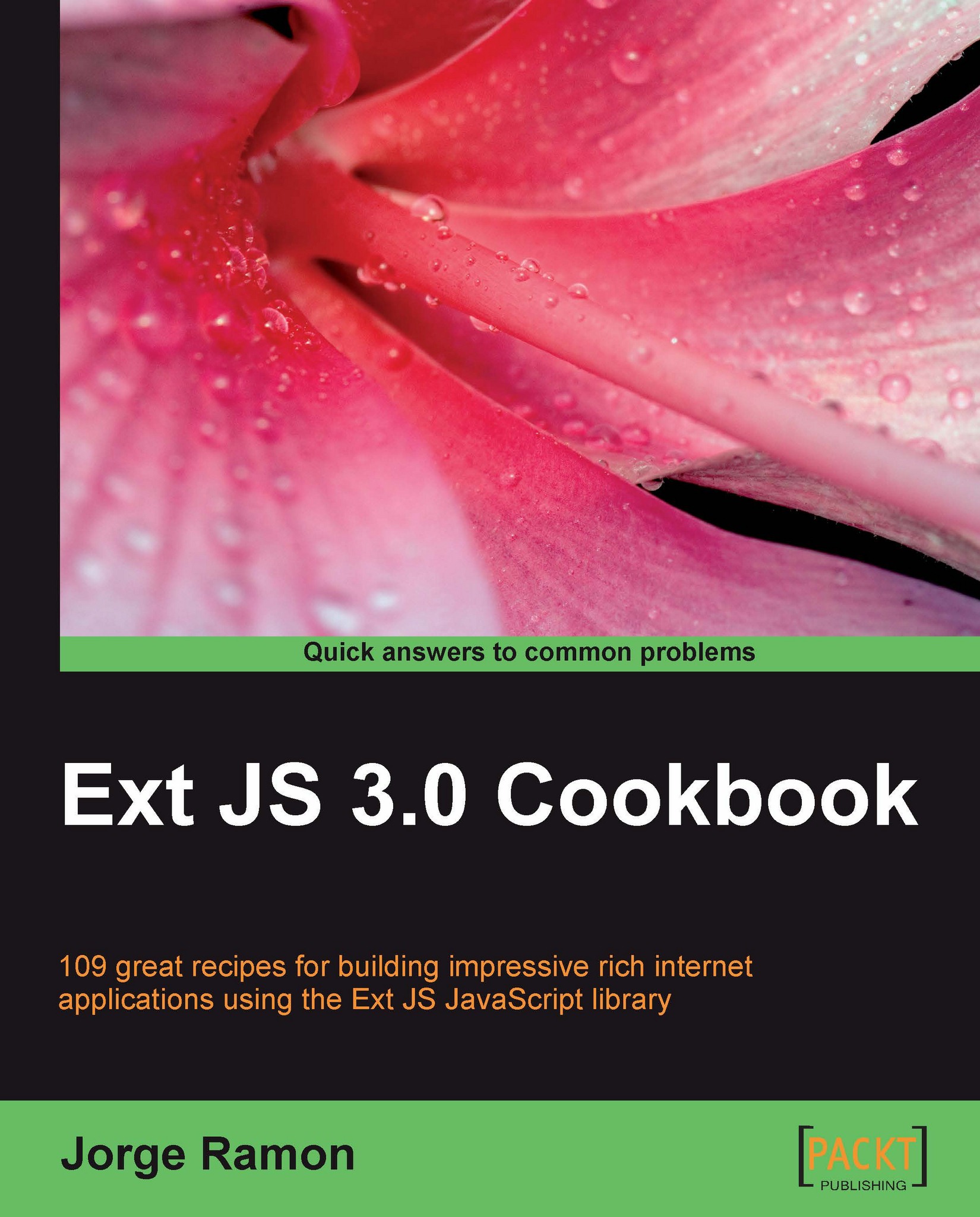
-
Table Of Contents
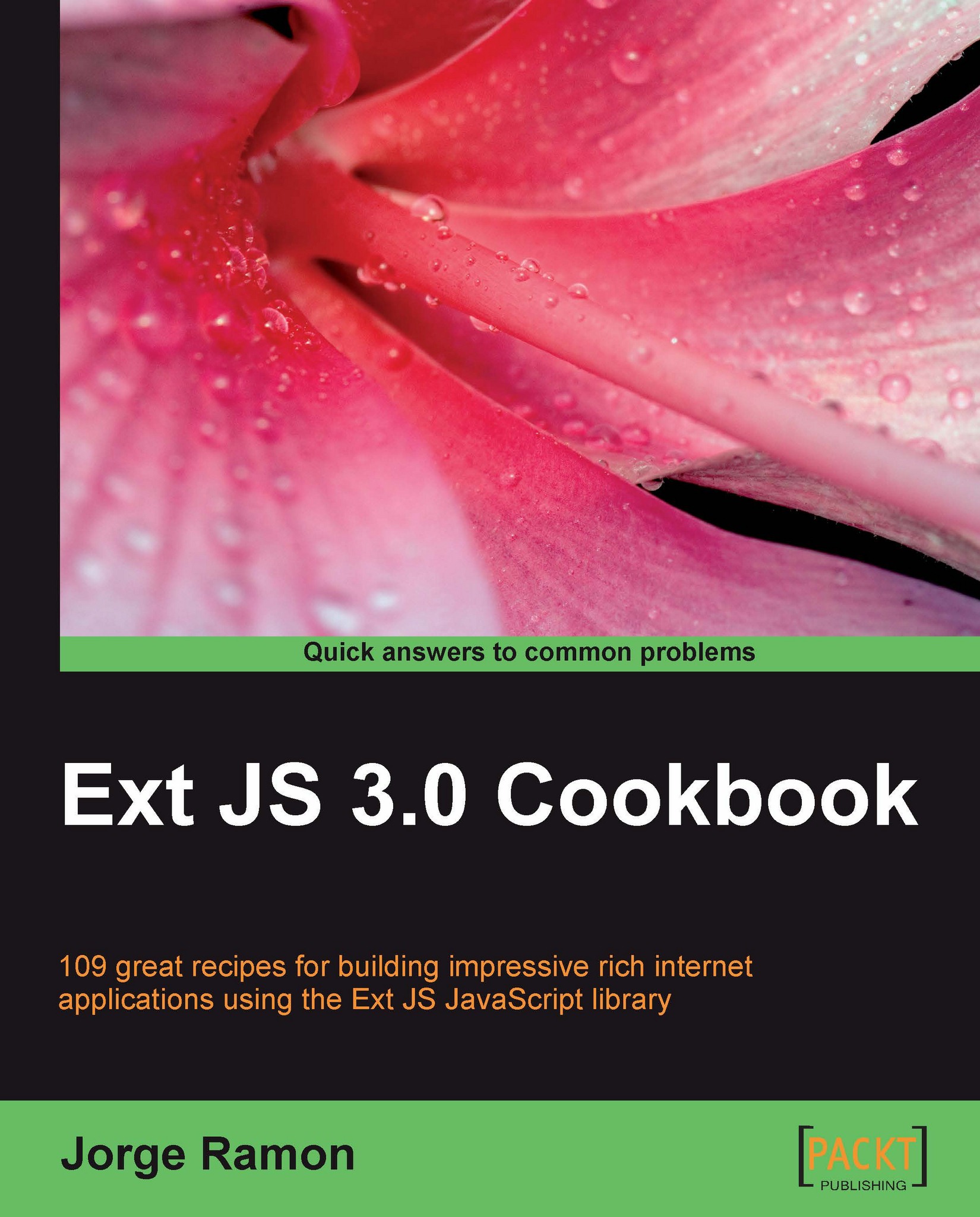
Ext JS 3.0 Cookbook
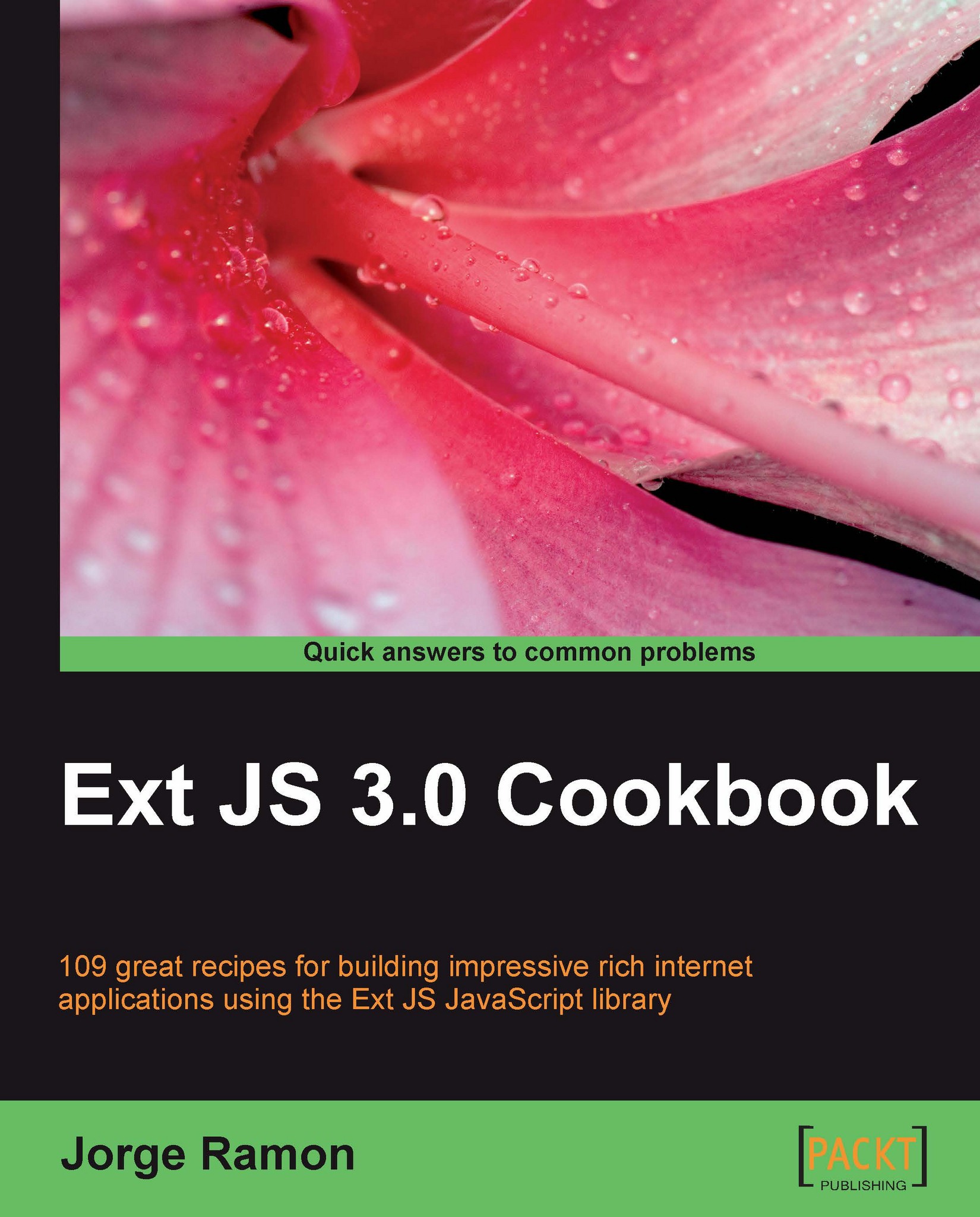
Ext JS 3.0 Cookbook
Overview of this book
 Free Chapter
Free Chapter
 Sign In
Start Free Trial
Sign In
Start Free Trial
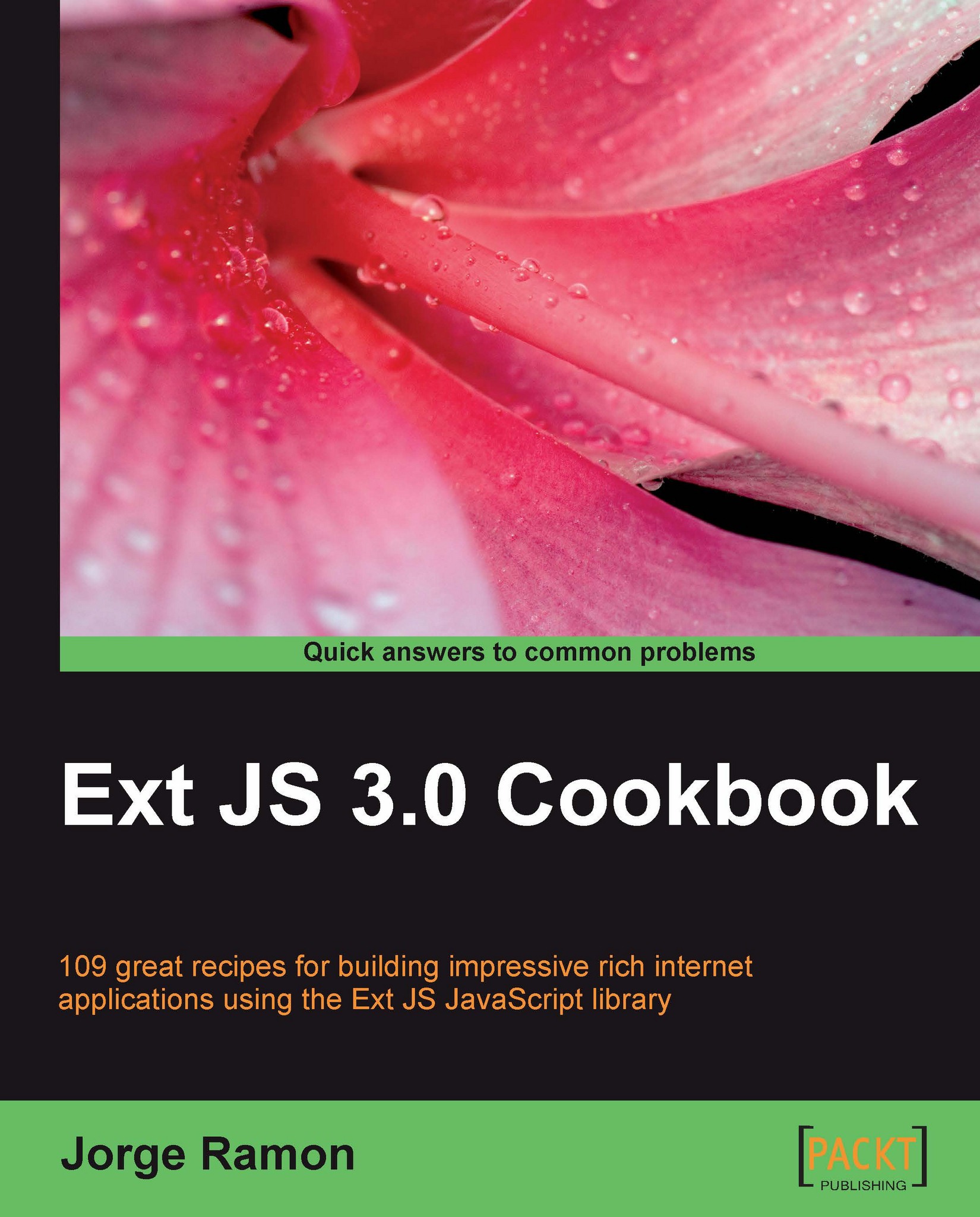
 Free Chapter
Free Chapter
You can use Ext JS to enhance the native JavaScript classes by making your own functions appear as if they were members of these classes. This recipe uses the Array class as an example, explaining how to augment its features by adding a function that will allow an array to copy itself into another array.
Adding a new function to the Array class is shown in the following steps:
1. Use Ext JS to add a new function, copyTo(array, startIndex), to the Array class's prototype:
Ext.applyIf(Array.prototype, {
copyTo: function(dest, startIndex) {
l = this.length;
for (var i = 0; i < l; i++) {
dest[startIndex + i] = this[i];
}
}
})
2. Create a source array and a destination array in order to test the new function:
var source = new Array(); var destination = new Array(); source[0] = '1'; source[1] = '2'; source[2] = '3'; destination[0] = '4'; destination[1] = '5'; destination[2] = '6'; destination[3] = '7'; destination[4] = '8'; destination[5] = '9';
3. Verify that the function is available in the Array class:
var serialized = destination.toString(); // serialized is "4,5,6,7,8,9" // Copy the source array, starting at index 2 of the destination source.copyTo(destination, 2); serialized = destination.toString(); // serialized is "4,5,1,2,3,9"
Ext.applyIf(object1, object2) copies all of the properties of object2 to object1, if they do not already exist. This effectively allows you to add new functionality to object1.
If you want to add or replace an object's current properties, you can use Ext.apply(object1, object2). This function will copy the properties of object2 to object1, replacing the ones that object1 has already defined.
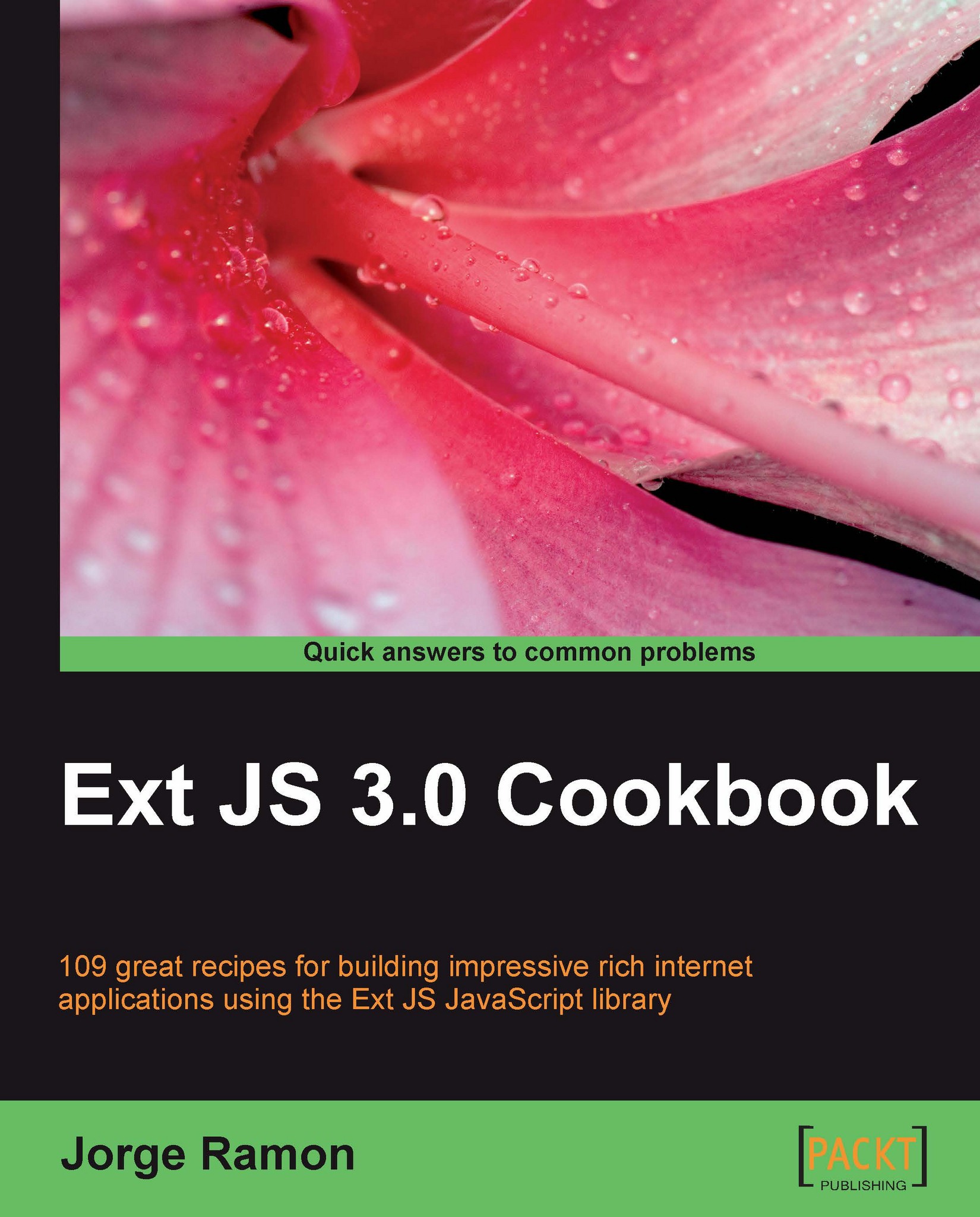
Change the font size
Change margin width
Change background colour