This book helps you create a contemporary, functional, and memorable site. Detailed instructions are provided for each section. We show the big picture by providing context, best practices, and strategies.
>Learn how to work with XHTML in WordPress, configure WordPress for maximum SEO, edit theme template files, and back up your site. Our crash course in theme customization provides you with an introduction to CSS, WordPress theme hierarchy, and template tags.
More than 7,000 plugins currently exist for WordPress. We provide you with a shortlist of essential tools for creating a dynamic and media-rich website or blog, and show you how to implement these tools on your site.
The sections on Flash are intended to give you the option to create custom .swf files, giving you an alternative to plugins that already exist.
Chapter 1 helps you develop a strategy to use Flash in your WordPress blog. Learn how to embed a .swf manually or by using a plugin.
Chapter 2 demonstrates how to set up and work with WordPress, including creating posts and pages, and editing .php theme templates. We offer strategies for configuring WordPress and ways to extend the admin tools via plugins. By the end of the chapter, the user will be able to effectively use WordPress as a Content Management System (CMS) and in conjunction with Flash.
Chapter 3 shows you ways to share individual images and collections of images as thumbnails, galleries, and slideshows—using WordPress or working in Flash.
Chapter 4 shows you how to use video plugins, including video players, embed .flv and .swf files, and video blogging. Encoding through the use of the Flash Media Encoder for reduced file sizes and creation of .flv files is covered along with using Flash's default skinning options and editable video components.
Chapter 5 shows you how to work with audio in WordPress and in Flash. Topics covered include using a Flash audio player and creating a podcast as well as how to design your own unique audio player in Flash.
Chapter 6 explores a broad range of applications including unique ways to display your tags, how to use fonts outside of the limited set of web-only fonts, quote rotators, ad management, scrolling RSS feed displays, and more.
Chapter 7 presents an in-depth look at each of the three elements that WordPress themes are made up of: CSS stylesheets, template files, and template tags. We then apply this knowledge by customizing the default Kubrik theme.
Chapter 8 covers creating your own Flash animations for your blog. The focus here is on animating in the Flash timeline and helping you with the fundamentals of Flash animation.
Appendix A covers WordPress resources.
Appendix B covers Flash resources.
Appendix C covers shortcut keys.
Appendix D gives you a few tips on site planning.
What you need for this book
You will need a working installation of WordPress 2.8.6 or later and Flash.
This book is for WordPress users interested in learning how to create a unique and media-rich site using plugins and Flash. Strategies and techniques presented are appropriate for both personal and business blogs. The intended audience has intermediate technology skills, such as a working knowledge of XHTML, CSS, and graphic design. Some familiarity with WordPress is required, as we do not address the basic mechanics of using WordPress. Previous experience with Flash is helpful but not required.
The book is written with the following users in mind:
New or experienced bloggers: Get started with WordPress then take your site to the next level with plugins, theme customization, and animations.
Individuals and small businesses: We help you use WordPress for more than blogging as a Search Engine Optimized and a fully customizable CMS.
Site administrators: People responsible for managing content in WordPress for a company or organization will find useful tips to distinguish and add finesse to your site.
Website developers: People who are new to WordPress or designers who want to create innovative WordPress sites for their clients.
Multimedia blogs: How to use WordPress to share multimedia content (images, audio, video, animations, video blogging, and podcasting).
Flash users: Those new to WordPress will learn about the many ways Flash and WordPress can work together.
In this book, you will find a number of styles of text that distinguish between different kinds of information. Here are some examples of these styles and an explanation of their meaning.
Code words in text are shown as follows: "We can include other contexts through the use of the include directive."
A block of code will be set as follows:
New terms and important words are introduced in a bold-type font. Words that you see on the screen, in menus, or dialog boxes for example, appear in our text like this: "clicking the Next button moves you to the next screen".
Note
Warnings or important notes appear in a box like this.
Note
Tips and tricks appear like this.
Feedback from our readers is always welcome. Let us know what you think about this book, what you liked or may have disliked. Reader feedback is important for us to develop titles that you really get the most out of.
To send us general feedback, simply drop an e-mail to <[email protected]>, making sure to mention the book title in the subject of your message.
If there is a book that you need and would like to see us publish, please send us a note in the SUGGEST A TITLE form on www.packtpub.com or e-mail <[email protected]>.
If there is a topic that you have expertise in and you are interested in either writing or contributing to a book, see our author guide on www.packtpub.com/authors.
Now that you are the proud owner of a Packt book, we have a number of things to help you to get the most from your purchase.
Although we have taken every care to ensure the accuracy of our contents, mistakes do happen. If you find a mistake in one of our books—maybe a mistake in text or code—we would be grateful if you would report this to us. By doing this, you can save other readers from frustration, and help to improve subsequent versions of this book. If you find any errata, report them by visiting http://www.packtpub.com/support, selecting your book, clicking on the let us know link, and entering the details of your errata. Once your errata are verified, your submission will be accepted and the errata added to the list of existing errata. The existing errata can be viewed by selecting your title from http://www.packtpub.com/support.
Piracy of copyright material on the Internet is an ongoing problem across all media. At Packt, we take the protection of our copyright and licenses very seriously. If you come across any illegal copies of our works in any form on the Internet, please provide the location address or website name immediately so we can pursue a remedy.
Please contact us at <[email protected]> with a link to the suspected pirated material.
We appreciate your help in protecting our authors and our ability to bring you valuable content.
You can contact us at <[email protected]> if you are having a problem with some aspect of the book, and we will do our best to address it.
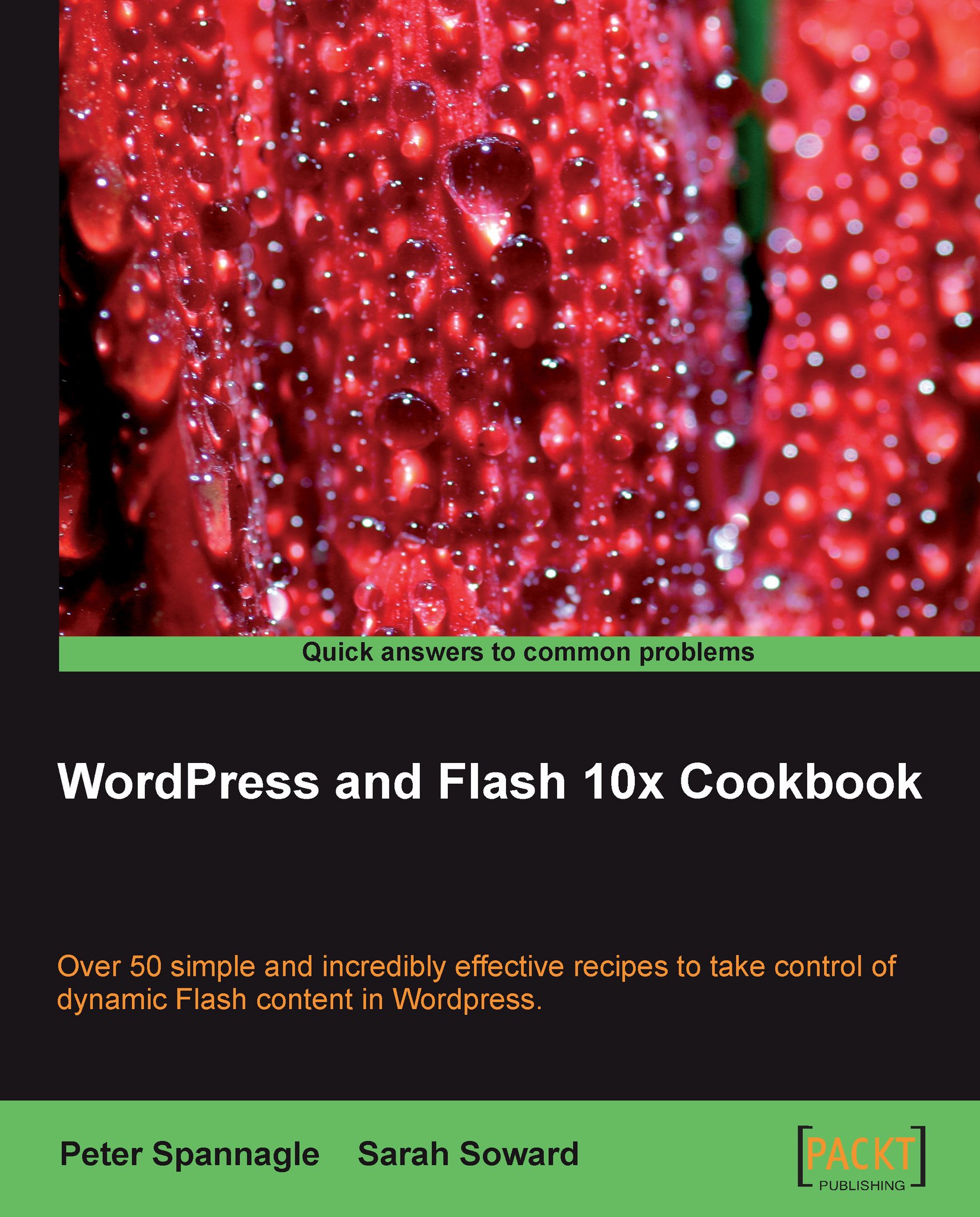
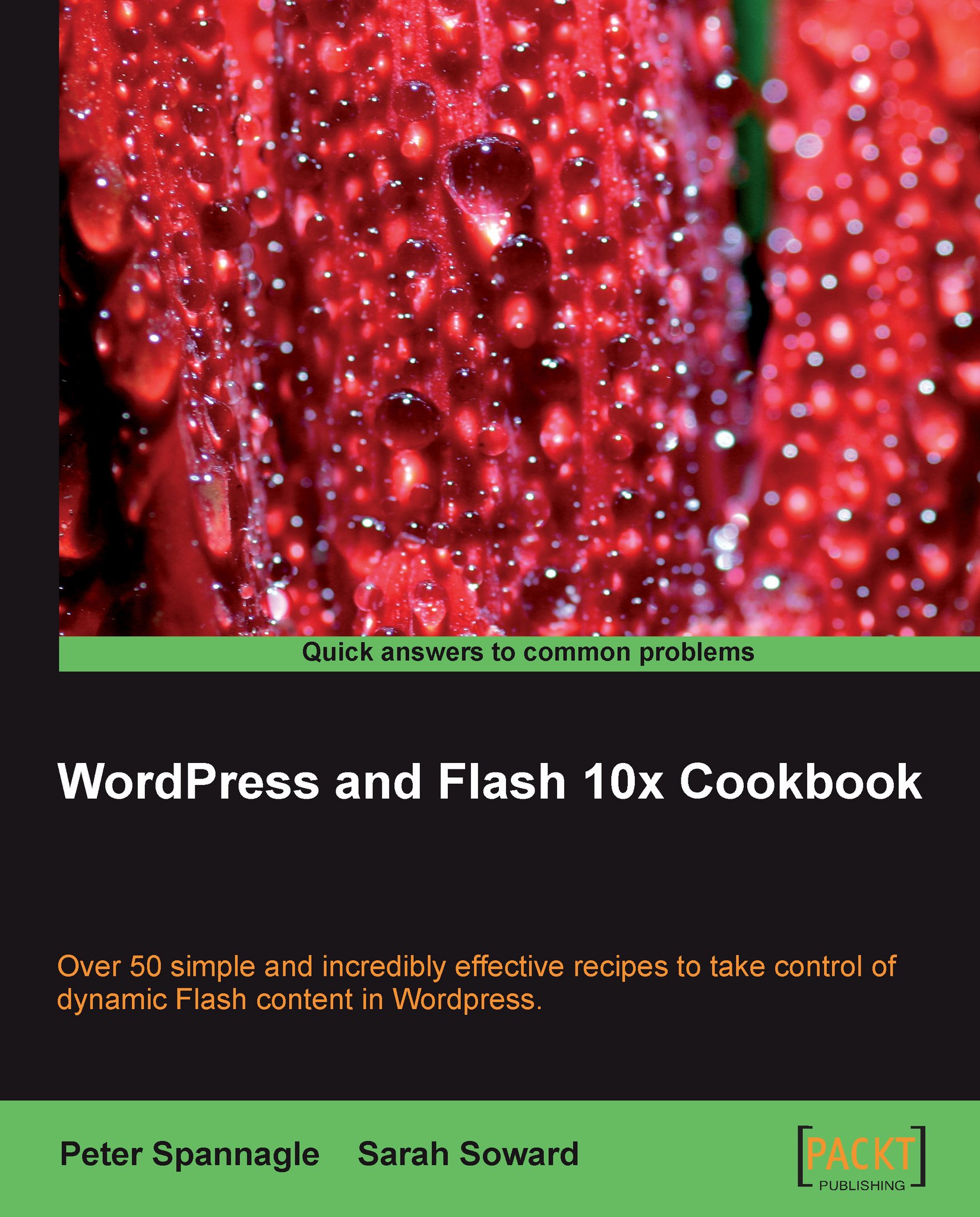
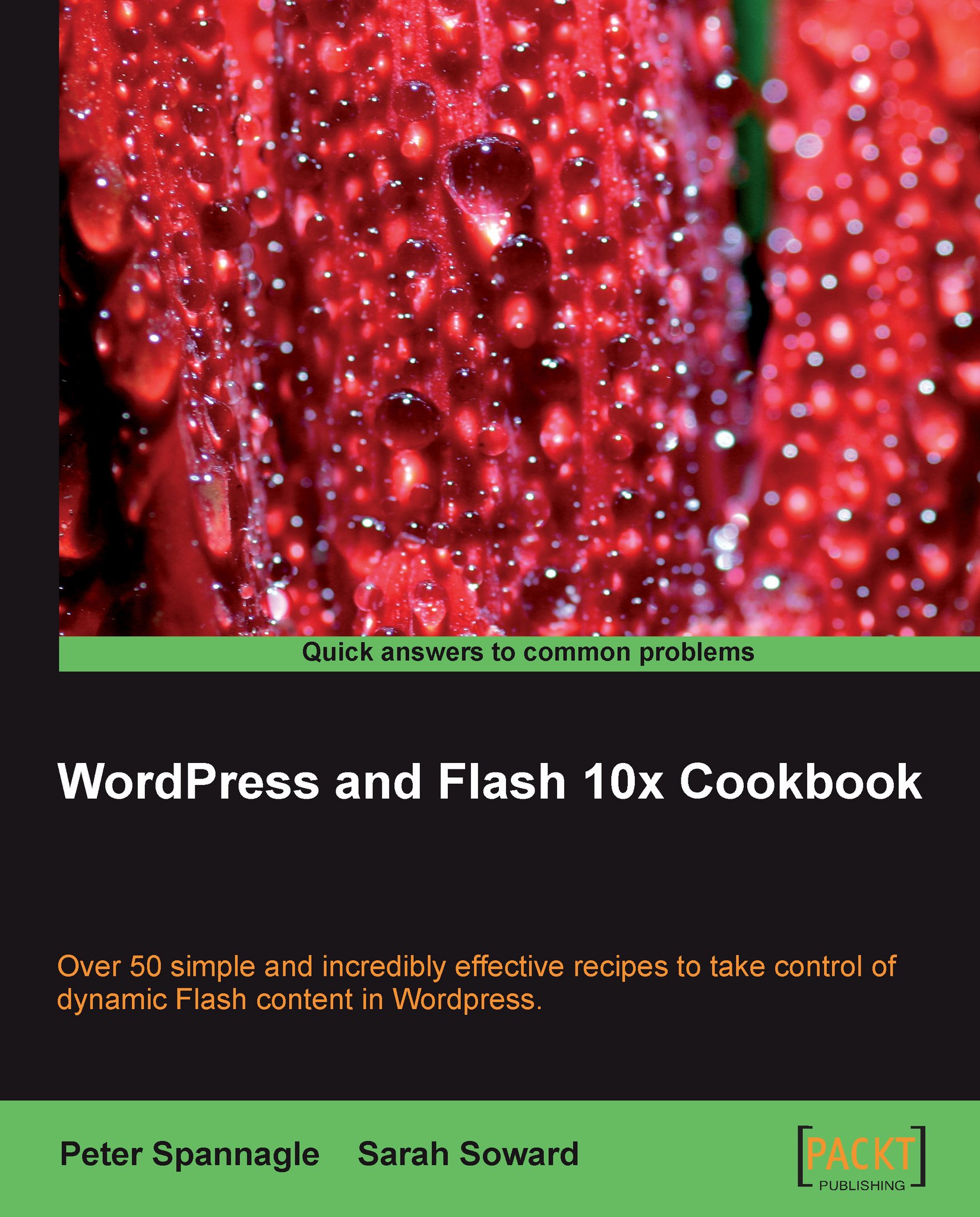
 Free Chapter
Free Chapter

