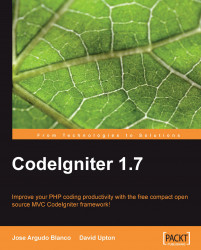The great day has come. Your development site is running well enough on your local server to transfer it to a production site hosted on a remote web server. It should be easy to do this. Copy all the files, including the entire system folder, update the configuration settings, copy over and link to the database, and away you go. Sometimes, it is really that easy.
We will do this step by step; we will try to identify potentially problematic points so that this guide helps you in future. In this chapter we are going to see:
Uploading our site and modifying it to work on a shared server
Errors and error pages
The site updating screen
Updating CI to a new version
Uploading and configuring our site
This is the easiest part—don't worry the rest is going to be easy too. For uploading our site we can use one of the hundred FTP programs out there. We will use FileZilla (http://filezilla-project.org/), but any other will also work fine for us.

First, we are going to...