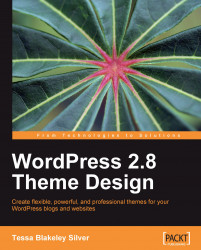I soon realized the problem was me hanging onto a very antiquated design concept of what the mockup was and what production was. Before late 2005, I would have never cracked open my HTML editor without a signed design approval from the client, but why?
The Web was originally made for text. Therefore, it has a very nice, robust markup system for categorizing that text (that is, HTML/XTHML). Now with browsers that all comply (more or less) to CSS standards, the options for styling and displaying those marked-up items are more robust, but there are still limitations.
Photoshop, GIMP, and image editors have no display limitations. They were made to edit and enhance digital photographs and create amazing visual designs. They can handle anything you lay out into them, be it realistic for CSS or not. They were not designed to help you effectively manage layers upon layers of text that would be best handled with global stylings!
This realization led me to the ten...