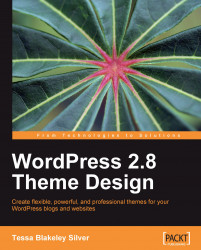Now that I have my layout set up in Photoshop with the white knocked out, I can proceed with designing my graphic interface elements in the layers underneath.
As you work in your graphic editor, you may come across items that need updating in the CSS to accommodate the interface elements you're designing. I usually deal with these in two ways:
If the CSS properties I'm dealing with need to change in size (say for instance, I wanted the
top_navigationtabs to be taller, or I might decide the padding around the WordPress items inside thesidebarLT divtag needed to be taller or wider to accommodate a graphic), then, as already described, I would make the change in my CSS and take another screenshot to work with.If the CSS property is just being removed or handled in a way that doesn't change the size such as borders and display text, I don't take another screenshot. I just edit them out of the PSD layout and make a mental note or production to-do list item to remove...