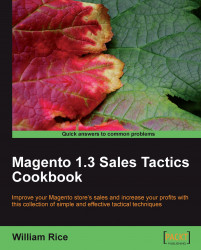In this section, you start the process that will send out your newsletter.
1. Log in to your site's backend or Administrative Panel.
2. Select Newsletter | Newsletter Templates.
3. For the newsletter that you want to send, from the Actions drop-down menu on the right, select Preview.

4. The newsletter will open in a new browser window. You should always preview a newsletter before sending it.
5. Switch back to Magento.
6. If the preview looks good and you're sure you want to send the newsletter, then from the Actions drop-down menu on the right, select Queue Newsletter.... The Edit Newsletter page displays.
7. Click on the calendar icon:


9. After selecting the date and time, close the pop-up window. You should see the date and time appear in the Queue Date Start field: