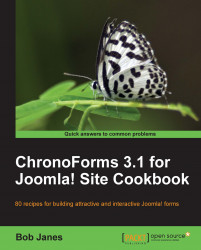Sometimes the ChronoForms Wizard doesn't quite do what you want and you need to look for another way to create your form code.
One route is to use an online form creator. Wufoo is one of the best we know and in this recipe, we'll look at creating a form in Wufoo and moving it across to ChronoForms in Joomla!.
Sign up for a free account at wufoo.com. Doing this will allow you to create three forms and host them at wufoo.com. If you do as we are going to do and move them elsewhere, then you can edit and replace those three to create more.
Of course, wufoo.com would really prefer that you host your forms with them so they don't let you take everything away with you, but there's enough.
Now create a form. We're going to use a form designed to collect online testimonials. You can see it at http://greyhead.wufoo.com/forms/testimonial/. While you could just copy the page HTML from here, if you create your own account then Wufoo makes the code access easier...