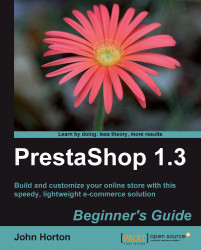Overview of this book
PrestaShop is a hidden gem. There are many much more widely known online shopping cart solutions that have nothing like the features, potential, and ease of use that this open source, completely free-to-use, system has. But until now there has been no information available on how to make the most of it. This book takes a step-by-step approach to help you set up your own e-commerce store and maximize its potential. Even if you are totally new to e-commerce and PrestaShop, you can have your own functioning e-commerce store quickly and with tiny expenditure. Imagine the feeling when you get that glorious e-mail saying that you have your first paying customer.This practical guide follows the order of developing an active business. Packed with easy-to-follow steps with loads of screenshots and clear explanations, it follows a step-by-step approach to set up a PrestaShop e-commerce store from the very beginning through finding a web host, setting up your PrestaShop store, accepting money from customers, and planning for the future of your business.The first few chapters are a lightening, but thorough, illustration of how to get your shop online, stocked up, and looking smart and unique, including some really cool and really simple product features to show off your wares in style – very quickly. The later chapters are quite diverse and cover some exciting stuff such as newsletters, loyalty schemes, alternative revenue streams, statistics and analytics. You will also learn about security, disaster recovery, payment handling, currencies, taxes, shipping, and more. Towards the end, the chapters cover final preparations before going live, handling orders in PrestaShop, and how to promote your store and get more customers. Once the money starts to flow, the book looks at the future of e-commerce and your PrestaShop business. Then it discusses how to get to the top of your niche and stay there. And then the big secret: to use the knowledge you have gained to turn a single PrestaShop into a thriving e-commerce empire.The Appendix covers a number of worthwhile topics such as a handy PrestaShop control panel reference and various web resources for PrestaShop.