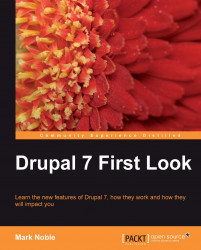The Drupal upgrade process allows you to update your site from Drupal 6 to Drupal 7 using a simple procedure. The upgrade process automatically corrects any functionality from Drupal 6 that was removed in Drupal 7 and updates content to use new features where possible.
Before beginning the upgrade process, it is imperative that you make a backup of your site and test the upgrade procedure on a test instance of your site before upgrading your production site. Contributed modules may require additional steps to upgrade them from Drupal 6 to Drupal 7. We covered some of these cases in the last chapter as we reviewed some of the new contributed modules that are available for Drupal 7. If we did not cover a module you are using in Drupal 6, refer to the project page for that module on Drupal.org to see if any additional steps need to be taken during the upgrade process.
You should also review any contributed modules you are using to make sure they have a Drupal...