Overview of this book
As an updated version of the first ever Elgg book, this is an excellent resource for those interested in Elgg development due to its attention to detail, clearly written style and knowledgeable author.
- Dave Tosh, Elgg co-founder.
In his book, Cash Costello makes full use of his skills in development and communication to tackle the complex subject of Elgg social networking. This easy-to-read guide gives end users, new developers, and old pros alike a solid base to start their venture into social media with Elgg. I highly recommend it as a useful and enjoyable read.
- Brett Profitt, Elgg Lead Developer
The web is becoming increasingly social as millions of people use it to blog, share, post, 'friend', 'unfriend' (which was made the Oxford word of the year in 2009), comment, and chat. Elgg ñ your award-winning open source social networking engine ñ is tailor-made to create any social networking or social media website you can imagine.
If you want to create a social networking website from scratch using Elgg, then this book is exactly what you need.Elgg 1.8 Social Networking covers everything you need to know about building a social networking site with Elgg. It begins with instructions for installing Elgg, continues with a guided tour of its capabilities, and finishes with practical advice on deploying Elgg on a production server. And in between, it is packed with information on configuring and customizing Elgg through plugins and themes.This book is a learn-by-doing guide to creating your own social networking site. It includes three sample case studies on how Elgg could be used as an e-learning tool, an intranet application for organizations, and a niche social networking site. Step by step it takes you through the installation, configuration, and customization of Elgg. Valuable advice is sprinkled throughout the book to enable you to build your site like an expert.
For developers, this book provides a multitude of options. First, there is a tutorial-based section that systematically teaches you how to build plugins. Soon you will have ten plugins for use on your site in addition to all the knowledge you have gained. Second, if you prefer a quick overview, this book has an appendix that describes Elgg using the terminology and design patterns common in web development. Third, if you are interested in creating a theme, it also includes a design tutorial and a catalog of Elgg's view templates.
The book then goes on to describe what is involved in running a production website. It has sections on selecting a hosting provider, configuring and tuning the server, backing up the site, and dealing with spammers.
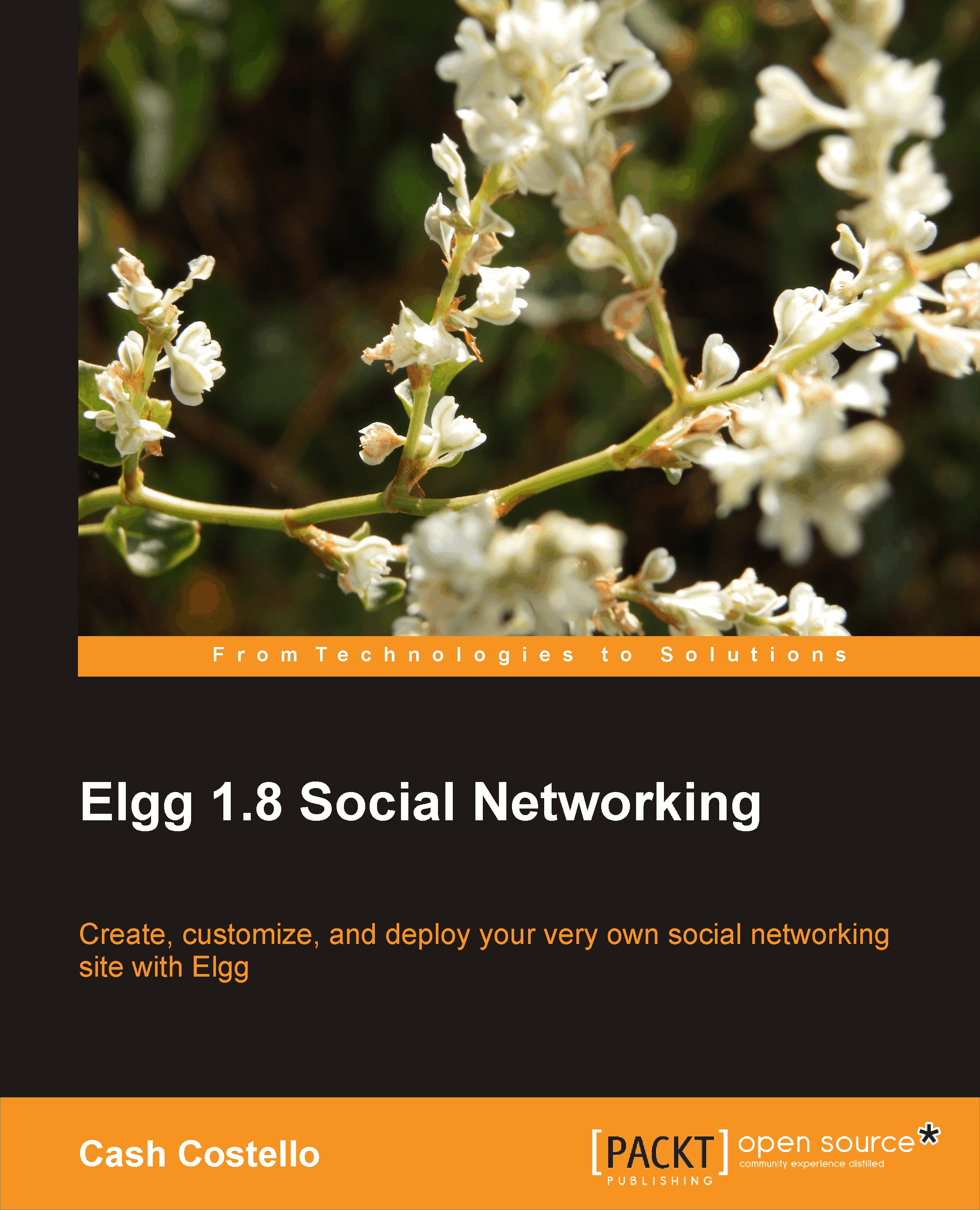
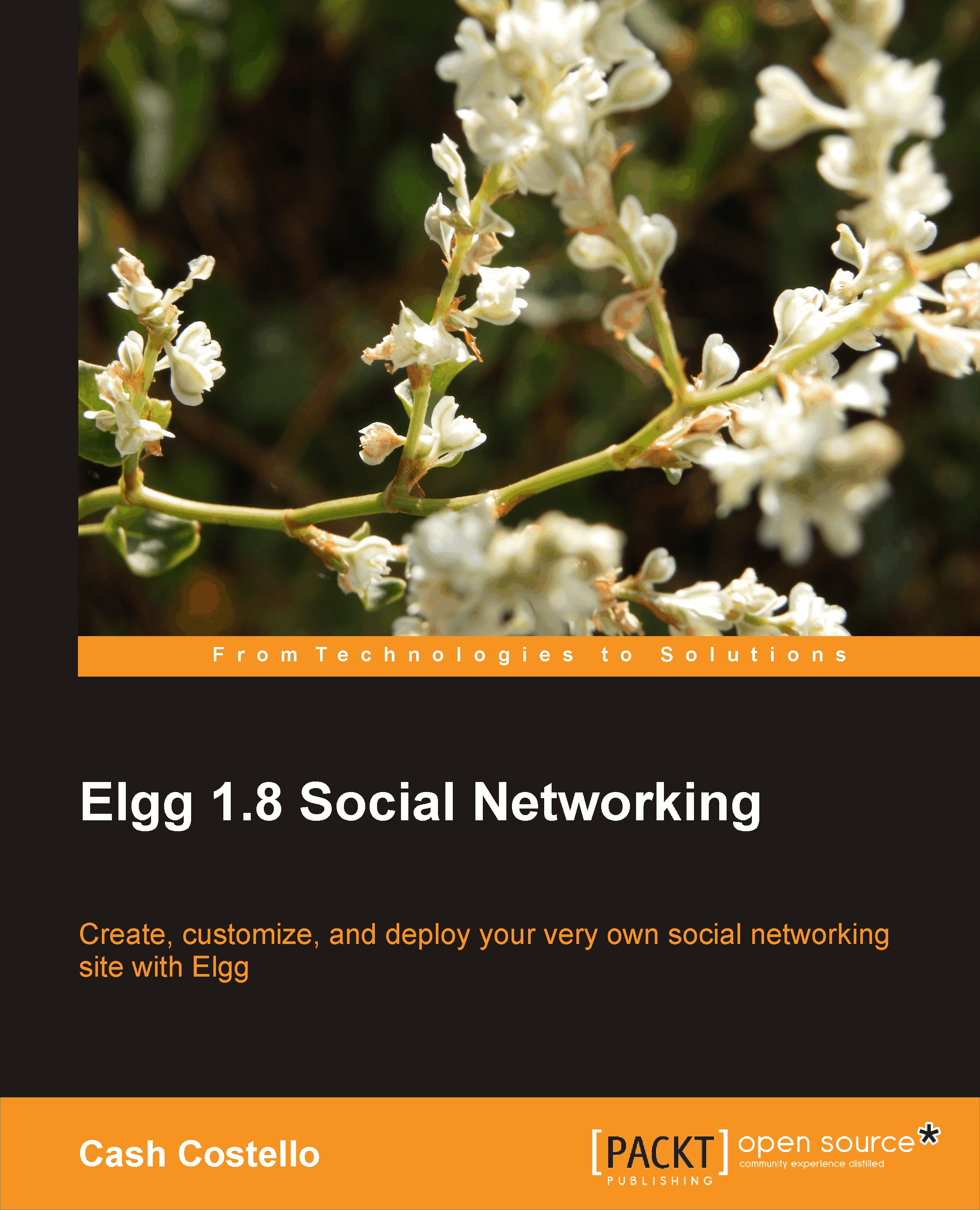
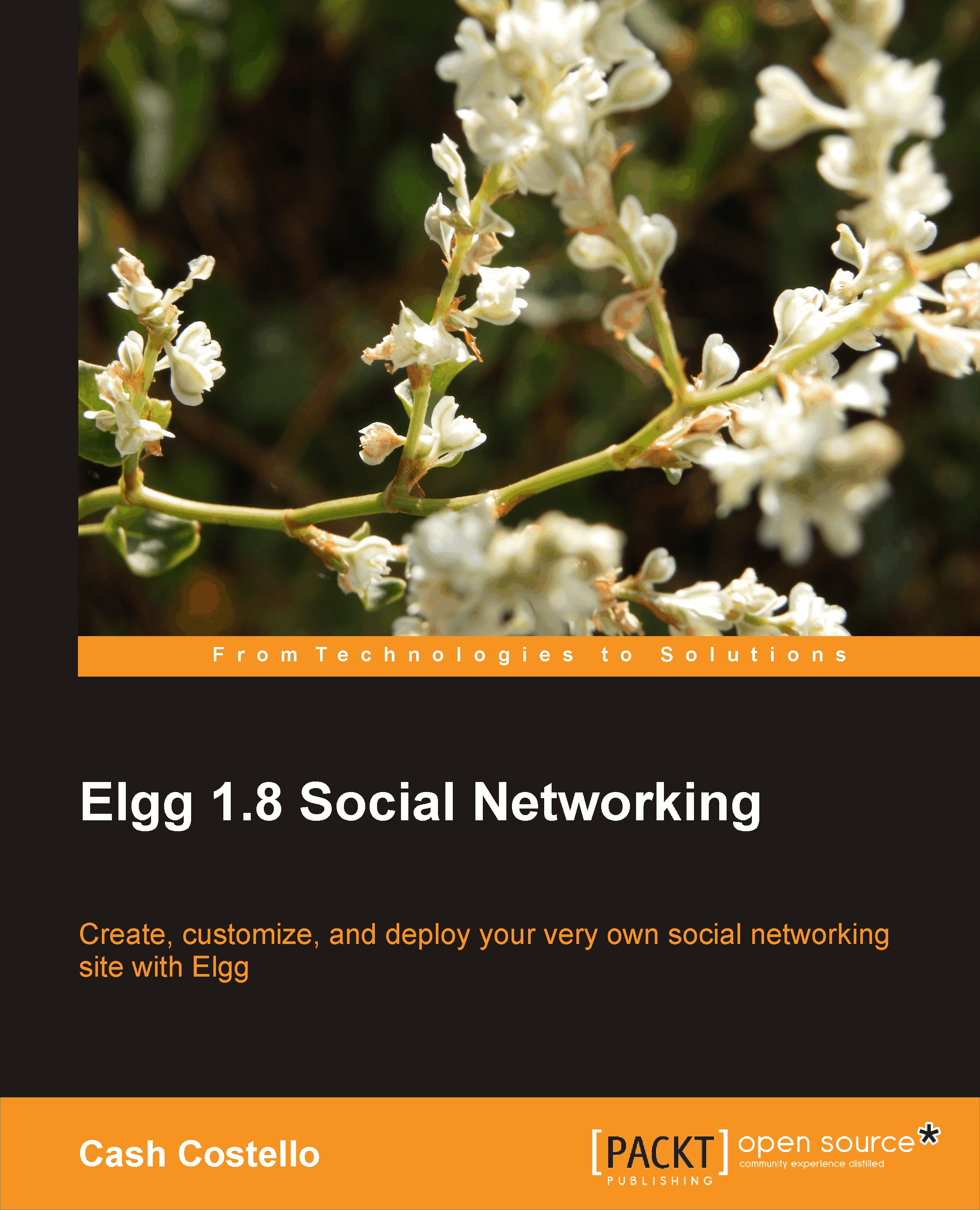
 Free Chapter
Free Chapter
