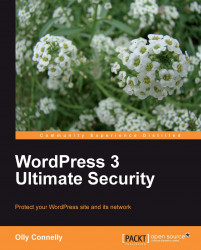If you're running Windows 7, fair play. If you bought Vista, you have my sympathy! In either case, you at least have the security of the User Account Control (UAC) which we address soon. Then again, if you're one of the 50% of system owners running XP, else use an earlier Windows edition, then the best advice is to upgrade to a system that polices security with a deny-by-default strategy—such as with the UAC, with ultra-tough BSD systems, with Linux and with Macs—and that we addressed, along with the benefits of open source software, in Chapter 1, Weighing up Windows, Linux, and Mac OS X. Maybe take another look.
In terms of Macs, its native OS X runs only on costly Apple hardware, however delicious. Free Hackintosh alternatives are tweaked for use on a PC. If you take the OS X route, a word of warning: backing up with the default Time Machine should be done to an exclusive drive. Many folks have lost non-Mac files using this dubious utility and...