Overview of this book
Moodle is the most widely used Learning Management System in the world. Moodle is primarily used as an online learning course platform and few people know how to use it in any other way. However, Moodle can also be used as a management system. By adapting Moodle to become a curriculum and information management system, you can keep your administrative tasks in the same place as your lesson plans by managing student attendance records, recording grades, sharing reports between departments, and much more
Moodle as a Curriculum and Information Management System will show you how you can use Moodle to set up an environment that enables you to disseminate information about your educational program, provides a forum for communication amongst all those involved in your institution, and even allows you to control your course registration and enrollment. This book is written on version 1.9 and also includes examples applicable to version 2.0.
This book will show you how to create courses and organize them into categories. You will learn to assign teachers to each course, which will greatly help you to manage timetables and student enrolment, which can otherwise be a very frustrating and time consuming task. You will learn how to display the different aspects of your Curriculum and Information Management System to make it easily accessible and navigable for staff and students alike, ensuring that everyone knows what they are doing and where they are meant to be.
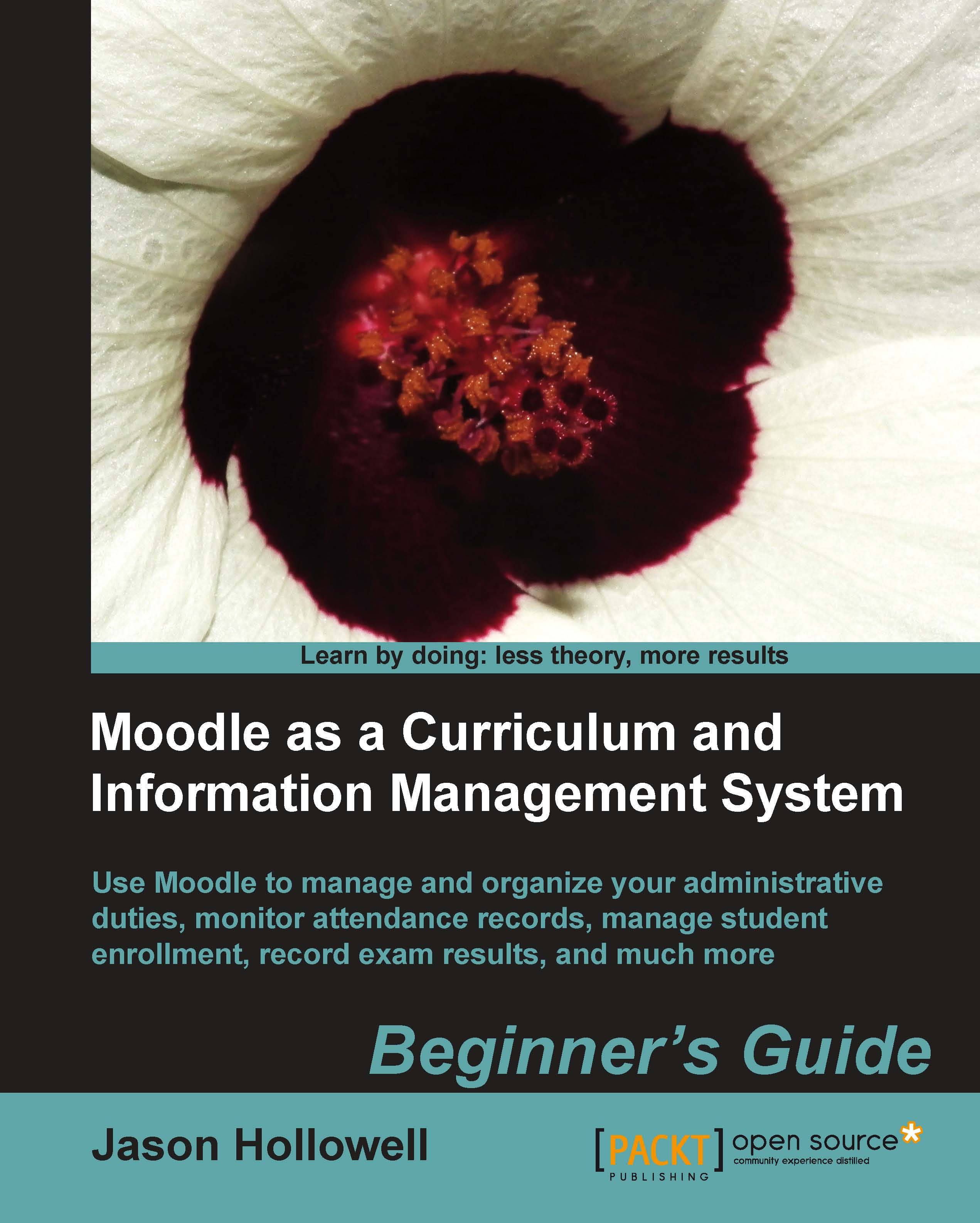
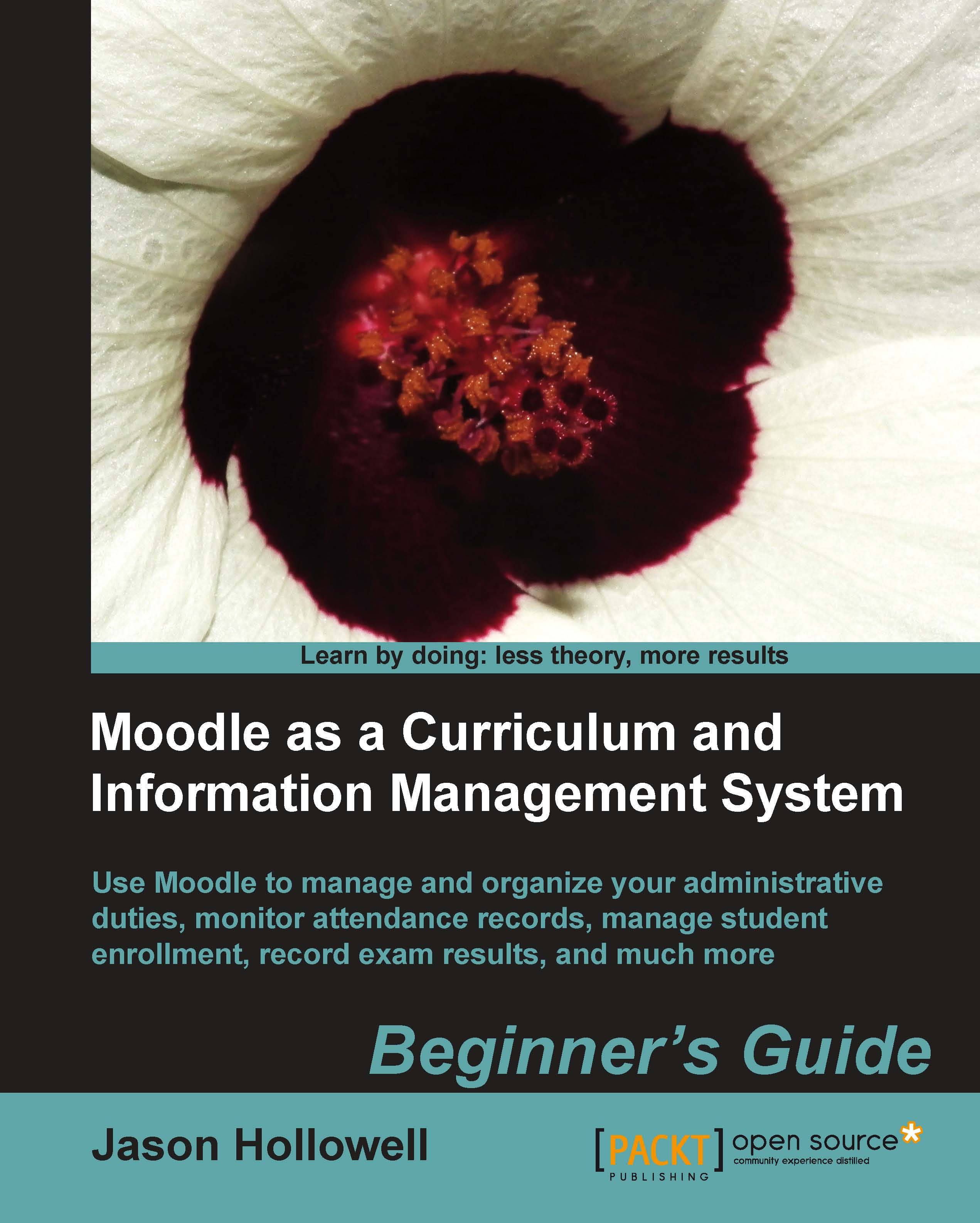
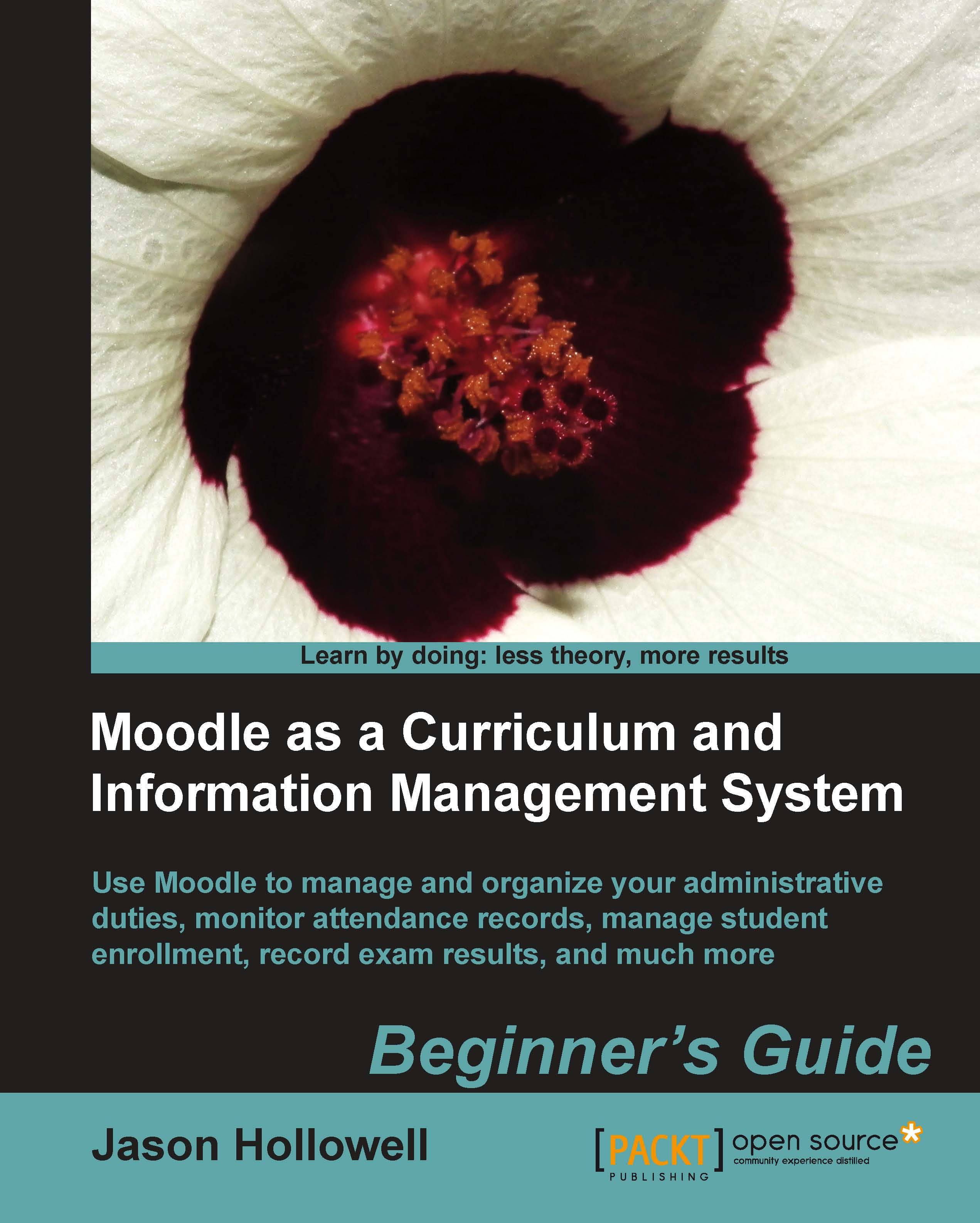
 Free Chapter
Free Chapter

