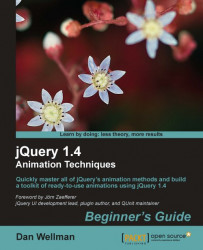Overview of this book
Master animation in jQuery to produce slick and attractive interfaces that respond to your visitors' interactions
jQuery is a cross-browser JavaScript library designed to simplify the client-side scripting of HTML, and is the most popular JavaScript library in use today. Using the features offered by jQuery, developers are able to create dynamic web pages. This book will act as a resource for you to create animation and advanced special effects in your web applications, by following the easy-to-understand steps mentioned in it.jQuery 1.4 Animation Techniques: Beginners Guide will allow you to master animation in jQuery to produce slick and attractive interfaces that respond to your visitors' interactions. You will learn everything you need to know about creating engaging and effective web page animations using jQuery. The book uses many examples and explains how to create animations using an easy, step-by-step, beginners guide approach.
This book will provide you with...
This book provides various examples that gradually build up the reader’s knowledge and practical experience in using the jQuery API to create stunning animations. The book starts off by explaining how animations make your user interface interactive and attractive. It explains the various methods used to make the element being animated appear or disappear. It provides a set of steps to create simple animations and show fading animations.
You can later learn how to make complex animations by chaining different effects together as well as how to halt a currently running application. You will find out how to slide your animation elements and learn to create custom animations that can be complex and specialized.
You will find out how to obtain and set up the jQuery UI— the official user interface library for jQuery. The book will tell you how to animate a page's background image, and will teach you how to make images scroll in a certain direction and at a certain speed depending on the movement of the mouse pointer