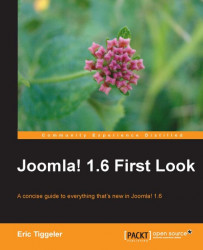Joomla! 1.5 came with just one template to be used in the administrator backend. In 1.6, you can choose between the default template (called Bluestork) and an alternative called Hathor. The latter isn't just any other template: it's fully accessible. This means that it has been built according to accessibility rules, allowing people of all abilities and disabilities to have equal access to the site. For instance, an accessible template enables blind users to navigate the site using screen readers (text-to-speech software).
The layout of the Hathor template stays close to the default template, which means that it's easy to switch without having to learn to use a different layout.