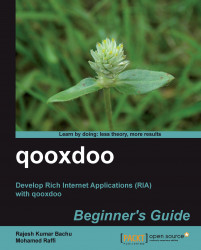Architecture of the qooxdoo SDK is pretty neatly done to hide the modules that include internal parts such as HTML rendering, multiple browser handling, and so on in different layers and provide the GUI toolkit on top of all the layers.
Let's explore the architecture of the qooxdoo framework to know more about the framework capability:

qooxdoo is an object-oriented framework and its working is based on event programming. All the core framework modules are in this layer. You don't have to worry about this until you contribute to the qooxdoo framework.
This layer abstracts the document-object model, browser-based events, and so on. This layer is also an internal layer; you don't have to worry about this until you contribute to the qooxdoo framework.
This layer contains all the modules that work over the Browser Abstraction layer to achieve actual things on the browser. It contains the modules to render the HTML, select the CSS based on the themes, to animate things, and so on. In addition to these, it has a module called Parts, which helps to divide your application into multiple parts and load only the necessary parts required at any point of time to improve the performance. You need to know only about the Parts module in this layer; the rest of the modules are internal to the qooxdoo implementation.
This layer is exposed to the users. You should know all of the modules in this layer. It has a separate module for core UI classes. The widgets and layouts are developed over the core UI. qooxdoo provides a wide range of layouts and widgets for you. Once you know all the layouts provided by the qooxdoo framework, it will be easy to pick the right layout for your needs. It provides a full-blown set of widgets. You can learn the basic widgets first and the other widgets as and when you need to use them. The qooxdoo framework separates the style part into a separate module called Themes, which allows you to change the look and feel of your application without touching the application logic code. This is based on JavaScript, not CSS. The qooxdoo framework supports keyboard navigation, focus handling, tab handling, and drag-and-drop functionalities.
This functionality is available across multiple layers. Basically, this provides a way to attach the data source to the UI widget. The data could be fetched from a file, web server, or web service, and the store will fetch the data from any of these sources and attach that to the data model of the UI widget. The controller will make sure that the data is displayed in the view part of the widget. One of the data sources can be YQL API or REST API from twitter.
This functionality is also available across multiple layers. qooxdoo supports the internationalization of the application, so that you can localize your application to support locale information for virtually every country in the world. You need to prepare your application code to read from the locale files, and as you translate the texts to multiple locales, your application will work as per the locale that is chosen in the application.