-
Book Overview & Buying
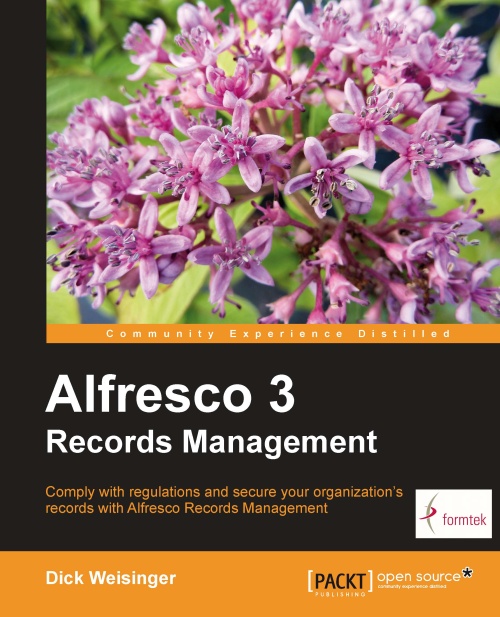
-
Table Of Contents
-
Feedback & Rating
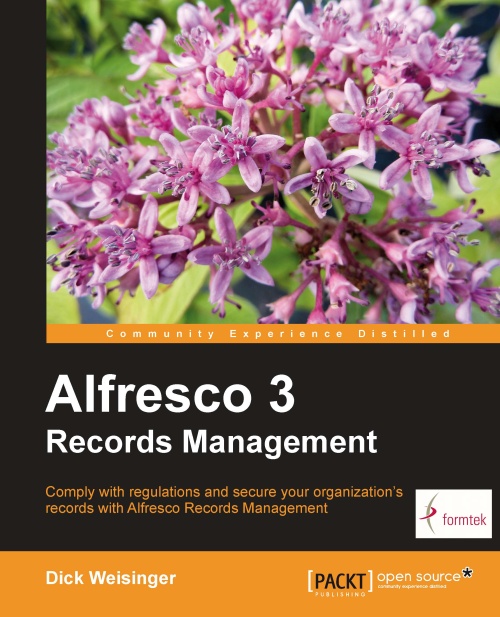
Alfresco 3 Records Management
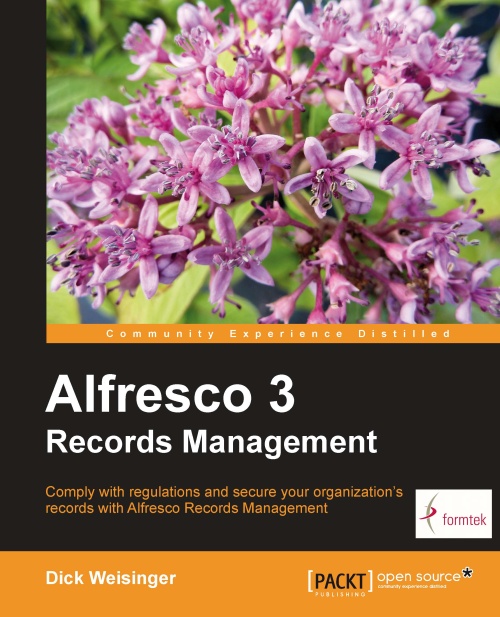
 Sign In
Start Free Trial
Sign In
Start Free Trial
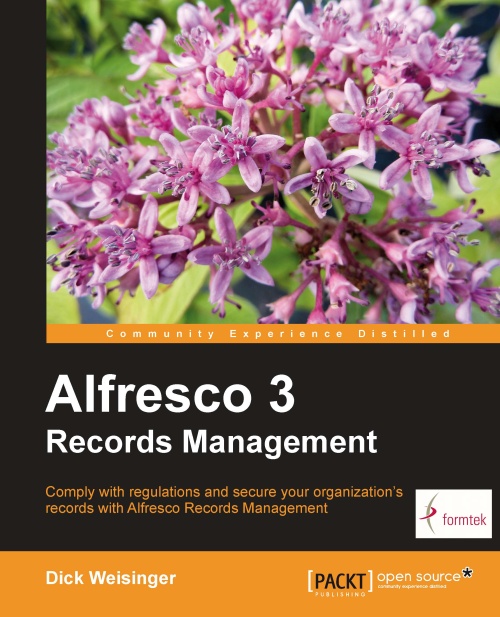
Before a user is able to gain access to the records File Plan, they must have access to the Share Records Management site, and before getting access to the site, they must first become a user of the Share application. Let's look briefly at how Share users are created and how users are then able to subscribe to sites within Share.
The tool that allows us to create a new Share user is available from the Tools area within the Admin Console. To get to this page, as a user admin, we click on the Admin Console link that can be found at the top of every Share page. After that, we can then move into the Users tool that is available from the left-hand panel navigation area:

There is a Search field at the top of the page that lets us check to see if a user that we plan to add is already in the system. Users can be searched for by full or partial matches to either their first name or their last name.
There are some limitations to User Search. A search by user...

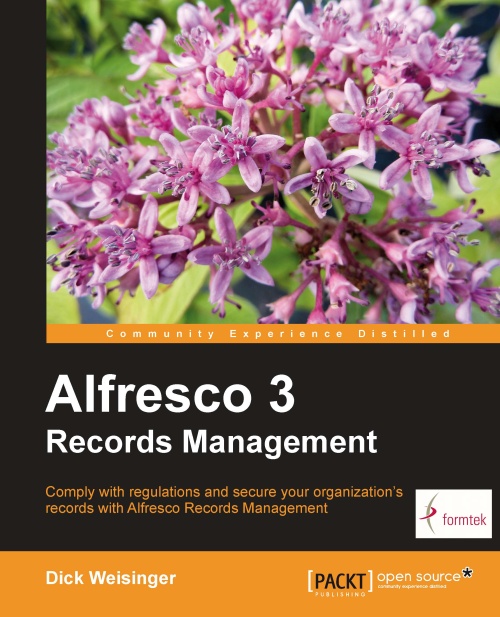
Change the font size
Change margin width
Change background colour