Our next layout challenge is to make the content and the sidebar easier to read by placing them one above the other instead of side by side. This is particularly important for phones in portrait mode, on which the two elements are both far too narrow to read and look decidedly odd. It's also helpful on phones in landscape mode, which still have quite a narrow window. For iPads in landscape mode it really isn't necessary, but for the Carborelli's site we will also amend the layout for iPads and other tablets in portrait mode, just to make better use of the screen.
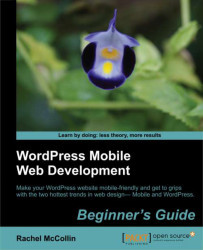
WordPress Mobile Web Development: Beginner's Guide
By :
WordPress Mobile Web Development: Beginner's Guide
By:
Overview of this book
The chances are that more of your WordPress website visitors are using mobiles, or more clients are demanding responsive or mobile sites. If you can use WordPress to build mobile-friendly sites you can win more business from clients and more traffic for your site.
"WordPress Mobile Web Development Beginner's Guide" will benefit you whether you've dabbled in WordPress or worked with it for years. It will help you identify which approach to mobile is most appropriate for your site (responsive, mobile, or web app) and learn how to make each one work, demonstrating a variety of techniques from the simple to the more complex, working through clear practical examples and applying these to your own website.
Start by quickly making a WordPress site mobile-friendly, using off the shelf plugins and responsive themes, choosing the best ones for you and customising them. This leads into responsive theme design, with advice on layout, images and navigation. Finally, learn how to build a web app in WordPress, making use of plugins, APIs and custom code.
If you need to hit the ground running with mobile WordPress development, then this book is for you. With practical examples and exercises from the beginning, it will help you build your first mobile WordPress site without having to learn aspects of WordPress or mobile development that aren't relevant. It will also help you understand which approaches work and why, so you can apply this knowledge to future projects.
Table of Contents (18 chapters)
WordPress Mobile Web Development Beginner's Guide
Credits
About the Author
About the Reviewers
Acknowledgement
www.PacktPub.com
Preface
 Free Chapter
Free Chapter
Using Plugins to Make Your Site Mobile-friendly
Using Responsive Themes
Setting up Media Queries
Adjusting the Layout
Working with Text and Navigation
Optimizing Images and Video
Sending Different Content to Different Devices
Creating a Web App Interface
Adding Web App Functionality
Testing and Updating your Mobile Site
Customer Reviews

