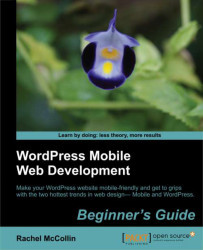There are a number of plugins, which will give a site a more app-like feel, rather than simply being a mobile version of the site. These include the following:
The App maker: The App maker creates a custom post type of app, and then displays those custom posts within the app—meaning that it’s possible to have separate content in the app and the main site. You can find more information about The App maker at http://wordpress.org/extend/plugins/ the-app-maker/.
Note
Custom post types are a special kind of content in WordPress, which works in the same way as a post or page but gives you more flexibility. To learn about custom post types, go to http://codex.wordpress.org/Post_Types.
Weever Apps: This plugin creates some nice app-like navigation icons at the bottom of the page, and can access functionality such as geolocation for maps and social media feeds. It requires the use of a free subscription key. You can find more information about Weever Apps at http...