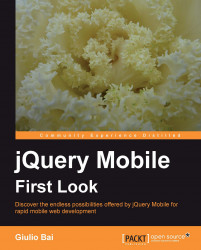The whole jQuery Mobile documentation is built using jQuery Mobile itself, as you can see at http://jquerymobile.com/demos/1.0a3/.
Reading through the documentation pages should give you a clear understanding of how jQuery Mobile works and looks out of the box. There are, of course, ways to make it look different, change the color scheme and everything else, but its feel won't change.

Now, scroll to the very bottom of the page. Can you see the jQuery API browser link under the Demos section?

Well, this is a slightly more advanced example of jQuery Mobile in action, and it might be worth spending a little time toying with it.
For example, you may already have noticed that all the pages belonging to the jQuery API browser share some details. The most obvious one is the top bar, which reports the page title and a back button.
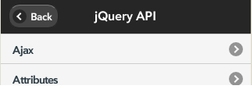
Also, all pages are presented as a list of links and have a Switch theme button at the bottom:

These are some of the elements we will be able to incorporate into our web pages and which will be shown in the very same way in all mobile browsers.