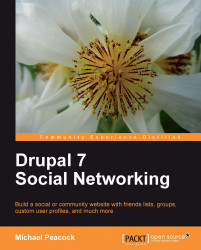The blogs module doesn't provide a great deal of configuration options, apart from user permissions, as it is a very straightforward module. Each user (with permissions) is given their own blog. This provides users with their own area to post their own content.
Blogs can be a great way to engage communities; for our DinoSpace site we could use it as a platform for our members to record what they are doing with their dinosaurs on a day-to-day basis, or to share in more detail what they are up to in general.
Note
In Chapter 4, Users and Profiles, we will be looking at giving our users the ability to change the design of their blogs, allowing them to select designs which better reflect their personality or interests.