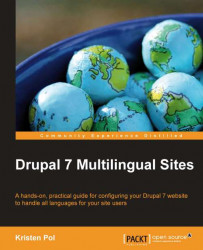Although the Views module is not in Drupal core (yet!), pretty much every Drupal site uses Views to create custom content pages, blocks, feeds, and so on. We can use Views' built-in language support along with help from the Internationalization Views module to update or add views for a multilingual website. For each view, we'll need to decide if we want one view that handles multiple languages or multiple views, each handling one language. I'll assume you know how to use Views for this section.
Let's start out with making a view that handles multiple languages:
1. First create or edit a view. For now, only work with nodes that use the node translation model. We'll look at field-translated nodes a bit later. For example, the demo site has an articles view that shows up on the News page (for example, Structure | Views | Articles).
2. Click on the add link in the Filter criteria section, and then search for "language" and you'll see a filter for Content translation...