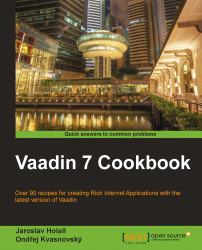In this recipe, we will learn
how to change the CSS style of components. We'll create a new theme for the Table. Vaadin's Table has gray stripes by default. We will change it. Our new table will be without static stripes. Instead, we will add a style for a dynamic strip. The yellow strip will appear when the mouse hovers over the row.
The following screenshot shows the default style for tables:

The following screenshot shows our new style for tables:

Carry out the following steps to learn how to change the CSS style of components:
We create a Vaadin project with the main UI class called
Demoas follows:public class Demo extends UI {…}In the main class of the
init()method, we create a simpleTablewith some rows. In the following steps, we will create our new style calledmyTable. We set this style name to the Table. For a better view, we set the number of visible table rows according to the number of items in the table using thesetPageLength()method...