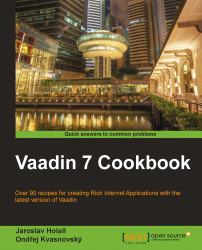There are many Vaadin add-ons available at http://vaadin.com/directory. We will use the Vaadin Calendar add-on in this recipe.
First, we add dependencies and we connect it to the Grails project. Then, we will run the application without the widget set compilation, so we will see it is necessary to do the widget set compilation.
After we recompile the widget set and run the application, the Vaadin Calendar will appear in the browser.

Register on http://vaadin.com. It is necessary to have a profile there so you have access to the add-ons. Then, open http://vaadin.com/directory#addon/vaadin-calendar and expand the Maven POM link, so the maven dependency is visible.