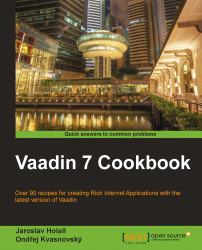When we want to filter
data in the table, we have to bind this table with the container that implements the Container.Filterable interface. With this kind of container, we can filter the rows, for example, by strings or by numbers. Vaadin provides several built-in filters. Some of them are described in the There's more… section at the end of this recipe. Values may be equal, or may be greater, smaller, or may contain a part of the substring. We can also create our own filter. In this recipe, we will create a simple table with custom filter. We will filter two values by string and ID value by the greater one. Our filter will be placed on the top of the table as shown in the following screenshot: