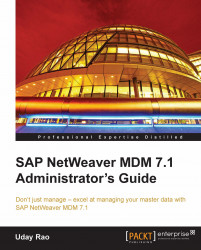Console is a very powerful administration tool as it allows us to access multiple MDM servers simultaneously on the network. Accessing an MDM server gives us direct control of the repositories mounted under it. We can run multiple instances of Console to access the same MDM server and perform simultaneous updates to a repository.
To see the list of MDM servers currently mounted, select the SAP MDM Server's root node in the Console Hierarchy. The list appears in the top-right objects pane titled MDM Servers. Select the MDM server from this list to see the details of the server in the bottom-right object detail pane titled MDM Server Detail. The details that can be viewed in the MDM Server Detail pane are listed in the following table:
|
Property |
Description |
|---|---|
|
Name |
MDM server name |
|
Version |
Version of the MDM server software |
|
Status (only visible in MDM Servers pane) |
MDM Server status:
|