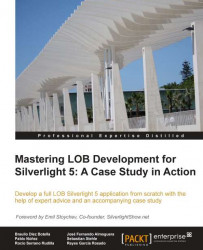Now that we have taken our first steps with Silverlight, let's have a quick introduction to some basic concepts in XAML.
Extensible Application Markup Language (XAML) is a declarative language. Specifically, XAML can initialize objects and set properties of objects, using a language structure that shows hierarchical relationships between multiple objects, and uses a backing type convention that supports extension of types. You can create visible user interface (UI) elements in the declarative XAML markup. You can then use a separate Code-Behind file to respond to events and manipulate the objects you declare in XAML (For more information on XAML, you can take a look at http://msdn.microsoft.com/en-us/library/cc189036(v=vs.95).aspx).
The advantages of XAML when compared to HTML are as follows:
XAML is a modern language, adapted to the current needs of users and implemented from scratch (whereas HTML suffers from organic growth)
We have only one way to implement it, which avoids us headaches derived from the problems of adaptation with different browsers and their versions
There is a clear differentiation between declarative (XAML) and business logic/code parts (
.csCode-Behind)
The best you can do is try it and see for yourself.