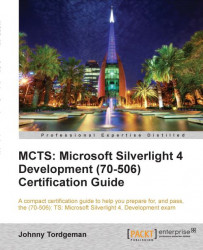The final subject we will discuss in this chapter is the media capabilities of Silverlight. As it was first introduced, Silverlight was always a media-focused framework. Silverlight has the ability to play audio and video files (HD content), stream media, and use Digital Rights Management (DRM) to protect the displayed media. The heart of all of these is the MediaElement control.
The MediaElement control is a rectangular control that can contain audio or video as its content. Silverlight supports many codes for audio and video and a full list of supported codecs can be found on the MSDN website—http://msdn.microsoft.com/en-us/library/cc189080%28v=vs.95%29.aspx.
Using the MediaElement control is quite straightforward. Create a new Silverlight project in Visual Studio and name it Chapter2-Media. Copy a video file to your web project ClientBin directory (you can find a few in Windows 7 operating system's Sample Videos folder), and copy the following...