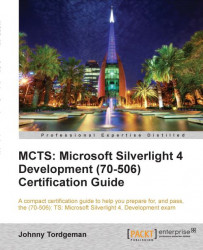This has been a long ride, hasn't it? We have covered a lot of ground in this chapter. We started with creating our first Silverlight application, and by using it, we learned all about the layout panels and what each and everyone of them is used for. Then we moved on to using the core and content controls, a topic which has a fair amount of questions in the Silverlight certification exam. The next subject we discussed was the navigation framework. We learned how to navigate between pages, use query strings and other related subjects, without which no line of business application can be completed. We then moved on to displaying a collections of items—a set of controls aimed at helping us display a large amount of data while using binding, templating, and more. We concluded the chapter with the ever fun MediaElement control—the heart and soul of working with media in Silverlight.
In the next chapter, we are going to extend our knowledge of the Silverlight UI. We will work with animation...