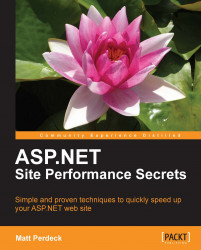Before you start diagnosing and fixing performance issues, let's first have a quick look at how this fits in to the overall process of assuring good performance. This process consists of these parts:
Continuous monitoring
Setting performance goals
Iterative improvements
Let's go through each part of the process one-by-one.
The performance of your website is affected by both the things you control, such as code changes, and the things you cannot control such as increases in the number of visitors or server problems. Because of this, it makes sense to monitor the performance of your site continuously. That way, you find out that the site is becoming too slow before your manager does.
At the end of this section, you'll find a list of monitoring services that will keep an eye on your site.
What do you mean by "site is becoming too slow"? Glad you asked.
When this books talks about performance, it ultimately talks about page load time that's what your visitors and potential customers experience.
It pays to have a clear understanding of how fast is fast enough. Spending time and effort on making your site faster is time and effort not spent on other improvements. There is little point in making your site faster if it is already fast enough.
Your manager, client, or marketing department may have ideas about what constitutes "fast enough". Alternatively, visit the page Website Response Times at http://www.useit.com/alertbox/response-times.html to gain inspiration for setting performance goals.
Ok, you've been monitoring your site, and found it is getting too slow. What now?
Because websites, web servers, and browsers are such complex beasts, it pays to make improvements in a deliberate fashion. Hence, these two golden rules:
One change at a time: Because multiple changes can affect each other in surprising ways, life will be much easier if you implement and evaluate changes one-by-one.
Test, test, test: You don't know whether your change really is an improvement until you have tested it thoroughly. Make sure that performance after the change is better than performance before the change, and be ready to roll back your changes if it isn't; what works for other sites may not work for your site.
This process makes your site run faster. An iterative process is shown as following:
1. Record the current performance.
2. Diagnose the performance problem identify the single most important bottleneck.
3. Fix that one bottleneck (remember, one change at a time).
4. Test your change. Has performance improved? If it didn't, roll back your change and come up with a better fix. If it did, go back to step 1.
As a result of this, making your site faster is an iterative process:
If you find bottlenecks that currently do not pose a problem, but will come back to bite you in the future, it may be good to fix them, now that they are clear in your head.
We can capture all this in a flowchart:
 |
If you search Google for "site monitoring service", you'll find lots of companies that will monitor your website's performance for you. They also alert you when the response time gets too high, indicating your site is down.
Here are a few of the monitoring services that offer a free plan at the time of this writing. Note that the descriptions below relate to the free plan. If you are prepared to spend a bit of money, check their websites for their offerings:
Pingdom:
Checking frequency: Once every 1, 5, 15, 30, or 60 minutes
Checks from: United States, Asia, Europe
Sends alerts via: E-mail, SMS, Twitter or iPhone
Reporting: Detailed downloadable stats showing the result of each check
Mon.itor.us:
Pages you can monitor: Unlimited (1 per contact e-mail address)
Checking frequency: Once every 30 minutes
Checks from: United States, Europe
Sends alerts via: E-mail, SMS, Twitter, or IM
Reporting: Weekly reports, real-time graph
dotcom-monitor:
Pages you can monitor: Unlimited
Checking frequency: Once per minute
Checks from: United States, Europe, Israel
Sends alerts via: E-mail, Phone, SMS, Pager, SNMP
Reporting: Daily, weekly, and monthly e-mails, extensive online reports, and graphs
247webmonitoring:
Checking frequency: Once every 15, 30, or 60 minutes
Checks from: United States
Sends alerts via: E-mail
Reporting: Real-time graph
Now that we've seen the process of assuring satisfactory performance, let's focus on how to diagnose and fix performance problems. After all, that is what this book is all about.