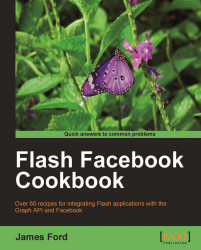Every Photo object that is added to Facebook must be placed in an Album—there is no such thing as a Photo without an Album. If a Facebook application uploads an image without specifying a target Album, one is automatically created, following a naming convention comprised of the application name and 'Photos'; such as My First Application Photos:

Although individual users are able to use the Facebook website to manage their Photos and Albums, we're unable to edit or delete Albums using the Graph API once they've been created. So in order to upload our Photos to a custom-named Album, we need to create that Album separately, before attempting to upload our images.
In this recipe, we're going to create an interface which demonstrates how we could create a new Album using the Graph API. We won't be adding any Photos to this new Album, but are simply creating the Album itself.
Our final interface should look like this, which gives us both a list of the existing...