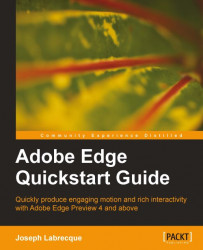In this chapter, we had a look at some ways in which the web landscape is changing, specifically when talking about the roles of the primary technologies used to create motion and interactive design in the browser. The content produced by Edge would only have been possible using Flash Player in years past. HTML, CSS, and JavaScript have advanced to the point where this sort of content can now be produced using core web technologies. At the same time, Adobe Flash Player and the wider Flash Platform have expanded beyond these roles.
We have also taken a look at the history behind the Adobe Edge application from its beginnings as a basic prototype and have looked into a number of the standard web technologies used by Edge projects. We also discussed Edge in relation to Adobe Flash Professional and many of the similarities between the two programs. If you are used to Flash Professional, picking up Edge is relatively simple!
Finally, we had a brief look at Edge itself, including how to install the program, the options available to us using the Edge welcome screen, and how to quickly create a new Edge project.