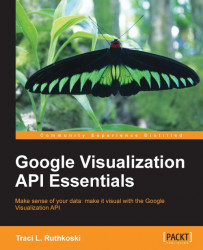Animated transitions, the Chart Editor options, and dashboards can all be considered as either dynamic or interactive visualizations.
The purpose of animated transitions with Chart Tools is to maintain a smooth transition between two different but very similar sets of data. For animations, two data sets must be supplied in order to make the before/after transition. The animation of the transition is triggered by an event, which is most often a user button-click. Animated transitions are a type of event control and are discussed further in Chapter 7, Dashboards, Controls, and Events.
Note
The Animated Transitions documentation is available at https://developers.google.com/chart/interactive/docs/animation.