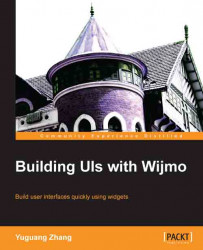The Wijmo video widget works with the HTML5 video tag and adds controls using jQuery UI theming. The video player has the common play/stop, volume, and full-screen controls. To initialize the widget, just call the wijvideo method on a video element. To support all browsers, the video element needs to have the video encoded in at least two formats. The browser support for each format is as follows:
|
Browser |
MP4 |
WebM |
Ogg |
|---|---|---|---|
|
Internet Explorer 9+ |
YES |
NO |
NO |
|
Chrome 6+ |
YES |
YES |
YES |
|
Firefox 3.6+ |
NO |
YES |
YES |
|
Safari 5+ |
YES |
NO |
NO |
|
Opera 10.6+ |
NO |
YES |
YES |
For older browsers that don't support HTML5 such as IE8, it is recommended to not use the video widget. However, you can insert text content to display a message in place of the video. The full markup looks like the following:
<video width="520" height="340"controls="controls">
<source src="movie.mp4" type="video/mp4">
<source src="movie.ogg" type="video/ogg">
Your browser...