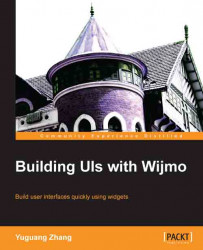The WijmoAppView creates a responsive layout that adapts to the screen size. It works similar to ListView on phones. On desktops and tablets, the list is displayed on the left side with the content pane taking up the rest of the page. Note that when using AppView, your jQuery mobile and jQuery versions must be compatible with the release of Wijmo you're using. For this example, I am using jQuery 1.8.2, jQuery mobile 1.2.0, and Wijmo3.20131.4.
An AppView is composed of an AppView page and a ListView for navigation:
<div data-role="wijappview"> <div data-role="appviewpage"> <div data-role="header" data-position="fixed"> <h2>Title</h2> </div> <div data-role="content"> <h3>Content for Tablets</h3> <p>On an tablet the AppView will result in a multi-column layout with an always visible menu. This view is optimized for tablets or even full desktop browsers. AppView will automatically use this view when running...