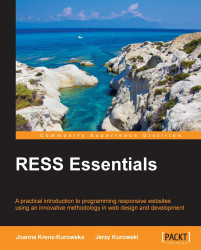To download the WURFL file along with PHP APIs, go to http://sourceforge.net/projects/wurfl/files/WURFL%20PHP/ and unpack the downloaded file (in my case it was wurfl-php-1.4.4.0.zip). You should see a directory structure as follows:
docs\
examples\
tests\
tools\
WURFL\
Now we will integrate this with the web page created in Chapter 2, Sample RWD Setup for Client-Side Development. For the purpose of this example, I use the default setup for WampServer (available at http://www.wampserver.com). WampServer is a Windows web development environment based on the Apache server, MySQL database, and PHP. The web root is C:\wamp\www\. I created the h5bpdemo directory there, which will be our website's root directory. Our setup looks like the following:
c:\wamp\www: The server document rootc:\wamp\www\h5bpdemo\: The website base directory (website document root)http://127.0.0.1/h5bpdemo/: The HTTP website base directoryhttp://h5bp.test/: The local...