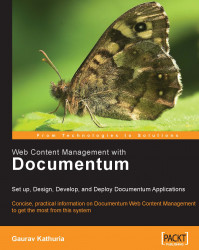Follow these instructions to get Content Server installed:
1. Log in as the installation owner and extract
Content_Server_5.2.5_windows_sql.exeon the Content Server machine and runContentServer.exe.2. Click the Next button.

Figure 5.3: Initial screen for installation of Content Server
3. Choose the installation directory or continue with the default shown.

Figure 5.4: Destination directory screen for installation of Content Server
4. Choose the DFC destination directory or continue with the default shown.

Figure 5.5: DFC destination directory screen for installation of Content Server
5. Choose the user directory or continue with the default shown.

Figure 5.6: User directory screen for installation of Content Server
6. Provide the name of the DocBroker host and port number or choose the default. Documentum defaults the current Content Server machine as DocBroker host.

Figure 5.7: DocBroker host and port screen
7. If required, optionally choose to install...