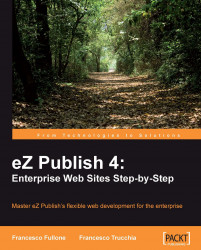As we have said in the preface, it is very important to understand that eZ Publish offers (as downloaded) three main features:
It comes with a number of ready-to-use website packages
It has lots of hardcoded, solid, and useful functionality
It is flexible—behavior and components can be extended or overwritten
Website packages are designed by the eZ System to use the main engine to help users deploy different sites with different scopes: a community site, a static one, or an intranet application. The three main packages are Plain Site, eZ Webin, and eZ Flow.
Whereas the first one is only a skeleton, on top of which a developer can craft his or her own application, the other two allow developers to use a lot of functionality without touching an IDE.
eZ Webin is a package that contains all of the functionality required to build a complete Web 2.0 site. It is fully documented by eZ System, and this documentation can be found at http://ez.no/doc/extensions/website_interface. eZ Webin is very useful for creating a site from scratch.
To build our site, we will use this package in the next chapters, customizing the site wherever needed.
eZ Webin includes:
Tag clouds
Blogs
Forums
Events management
Calendars
Vibrant sites are all about content flow—getting the most engaging and timely content streams onto the site's critical portal pages. Built on top of eZ Publish as a result of collaboration and experience with media customers, the eZ Flow extension (http://ez.no/doc/extensions/ez_flow) enables editors to build complex page layouts and pre-plan the publication schedule to ensure a constant flow of rich content. In short, eZ Flow brings modern portal management possibilities to eZ Publish.
eZ Flow is a web package that provides the following added functionalities:
Layouts based on zones and blocks
Custom layouts
The ability to fetch content from different sources
The ability to search, order, hide, and push content
Scheduling of content flow
Multiple block-specific templates
Previews of portal pages
An intuitive Flash player
Embedded video advertisement
Live video streaming and recording
Ranking and related media
Native integrations with ad servers