Chapter 1. AJAX and the Future of Web Applications
“Computer, draw a robot!” said my young cousin to the first computer he had ever seen. (Since I had instructed it not to listen to strangers, the computer wasn’t receptive to this command.) If you’re like me, your first thought would be “how silly” or “how funny”—but this is a mistake. Our educated and modeled brains have learned how to work with computers to a certain degree. People are being educated to accommodate computers, to compensate for the lack of ability of computers to understand humans. (On the other hand, humans can’t accommodate very well themselves, but that’s another story.)
This little story is relevant to the way people instinctively work with computers. In an ideal world, that spoken command should have been enough to have the computer please my cousin. The ability of technology to be user-friendly has evolved very much in the past years, but there’s still a long way till we have real intelligent computers. Until then, people need to learn how to work with computers—some to the extent that they end up loving a black screen with a tiny command prompt on it.
Not incidentally, the computer-working habits of many are driven by software with user interfaces that allow for intuitive (and enjoyable) human interaction. This probably explains the popularity of the right mouse button, the wonder of fancy features such as drag and drop, or that simple text box that searches content all over the Internet for you in just 0.1 seconds (or so it says). The software industry (or the profitable part of it, anyway) has seen, analyzed, and learned. Now the market is full of programs with shiny buttons, icons, windows, and wizards, and people are paying a lot of money for them.
What the software industry has learned is that the equivalent of a powerful engine in a red sports car is usability and accessibility for software. And it’s wonderful when what is good from the business point of view is also good from a human point of view, because the business profits are more or less proportional to customers’ satisfaction.
We plan to be very practical and concise in this book, but before getting back to your favorite mission (writing code) it’s worth taking a little step back, just to remember what we are doing and why we are doing it. We love technology to the sound made by each key stroke, so it’s very easy to forget that the very reason technology exists is to serve people and make their lives at home more entertaining, and at work more efficient.
Understanding the way people’s brains work would be the key to building the ultimate software applications. While we’re far from that point, what we do understand is that end users need intuitive user interfaces; they don’t really care what operating system they’re running as long as the functionality they get is what they expect. This is a very important detail to keep in mind, as many programmers tend to think and speak in technical terms even when working with end users (although in a typical development team the programmer doesn’t interact directly with the end user). If you disagree, try to remember how many times you’ve said the word database when talking to a non-technical person.
By observing people’s needs and habits while working with computer systems, the term
software usability was born—referring to the art of meeting users’ interface expectations, understanding the nature of their work, and building software applications accordingly.
Historically, usability techniques were applied mainly to desktop applications, simply because the required tools weren’t available for web applications. However, as the Internet gets more mature, the technologies it enables are increasingly potent.
Modern Internet technologies not only enable you to build a better online presence, but also allow building better intranet/dedicated applications. Having friendly websites is crucial for online business, because the Internet never sleeps, and customers frequently migrate to the next “big thing” that looks better or feels to move faster. At the same time, being able to build friendly web interfaces gives alternative options for intranet software solutions, which were previously built mainly as desktop applications.
Building user-friendly software has always been easier with desktop applications than with web applications, simply because the Web was designed as a means for delivering text and images, and not complex functionality. This problem has gotten significantly more painful in the last few years, when more and more software services and functionality are delivered via the Web.
Consequently, many technologies have been developed (and are still being developed) to add flashy lights, accessibility, and power to web applications. Notable examples include Java applets and Macromedia Flash, which require the users to install separate libraries into their web browsers.
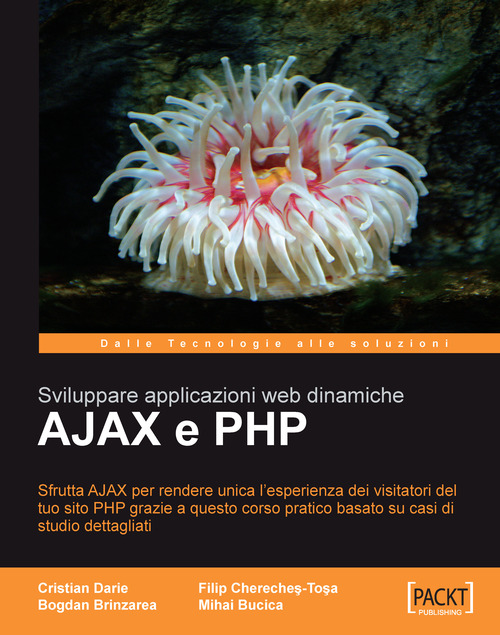
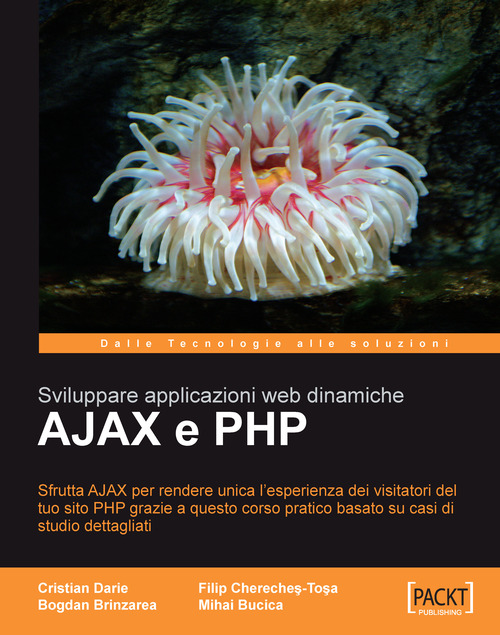
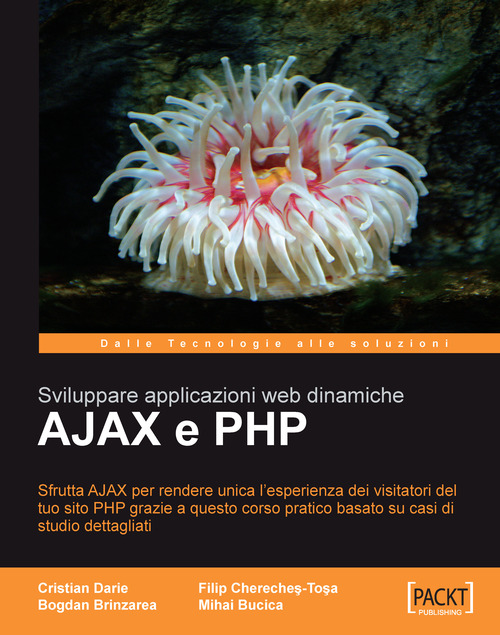
 Free Chapter
Free Chapter
