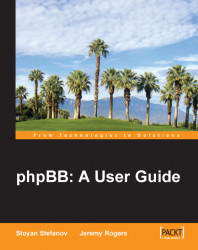Posting messages is the main activity in a bulletin board; everything else is a more or less just additional features. So it’s a good idea to know all the details about posting.
Let’s see what a posting looks like, and what different elements it is composed of:

The Author information box consists of author’s nickname, joined-in date, number of posts, and location. It can also contain the avatar image, rank, and rank image, but these are not enabled by default. Ranks and avatars are discussed a bit later.
Post meta information consists of one tiny post graphic, date/time stamp, and post subject. This teeny tiny graphic
( )
is so small that most people won’t even notice it, and even if they do, they would think it’s just an ornament. But it’s in fact a functional graphic; it’s an exact link to this post. It’s not very likely that someone would want to go to the post they are reading at the moment, but this can be very useful when you want to give a link to a specific...
)
is so small that most people won’t even notice it, and even if they do, they would think it’s just an ornament. But it’s in fact a functional graphic; it’s an exact link to this post. It’s not very likely that someone would want to go to the post they are reading at the moment, but this can be very useful when you want to give a link to a specific...