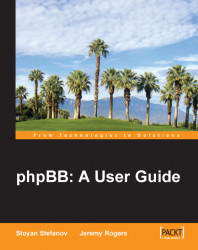This is it. You’ve come to the most important part—administering your board. You’ve already seen some of the features described previously in this chapter as well as in Chapter 2, but it’s now time to take a more organized approach and make sure you understand what your administrative options are and how to use them.
This section will later describe some basic phpBB admin features that you’re likely to use more frequently than others. For more advanced and exotic options, make sure you read Chapter 6, which goes into details about security-related questions, smilies, usergroups, and other issues.
In order to test what’s being described further on, you need to log in as a user with administrative privileges. There can be multiple administrators to your board, but in any event, at least one administrative user account exists—the account created while installing phpBB. Well, log in with this account, use the Go to Administration Panel link, and let’s start exploring...