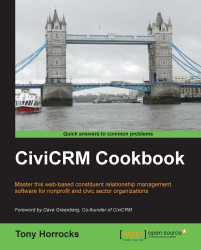CiviCRM comes with an excellent suite of reports. If we navigate to Reports | Membership Report (Detail) and click on the report criteria, we can see CiviCRM divides the report criteria into sections. In the following screenshot you can see that there is a main section (for contact data) and then a section for membership. In the membership section there are a couple of custom fields:

What the report does not allow you to do is to display any custom fields that you created for contacts. For example, you might use CiviCRM to manage a Health IT Association, where the membership consists of health centers. For each health center, you want to know how many patients they have and how many doctors they have. You want to display this data on a membership report but it is not available from the default template.
Create a custom field set for an organization and add in some custom fields for number of doctors, and number of patients.