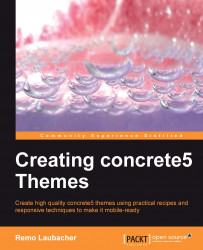concrete5 ships with a caching functionality which improves the performance of certain elements. However, when you work on your new site, you'll often modify a number of files. Imagine what happens with a cache if you do that. A caching function has some difficulties in knowing that it has to invalidate its content and render the output again. It's not a big deal but it can be annoying. Luckily, it's easy to avoid.
When you build a new site, you might want to consider disabling all of the caches and enabling them again once you've finished the site. Type cache in the intelligent search box and select Cache & Speed Settings. You'll see a screen with a few radio buttons you can switch to Off. After you save the changes, your site won't use the cache anymore and won't bother you while you work on your files. Depending on your server and site, the cache might not give you any benefit or even run slower, but if it does, make sure you enable it again before you...